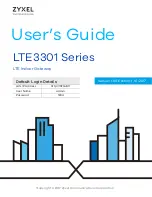Table of Contents
LTE3301 Series User’s Guide
5
4.1 Overview ......................................................................................................................................... 30
4.2 Set Up a Wireless Network Using WPS ........................................................................................... 30
4.2.1 Push Button Configuration (PBC) ........................................................................................ 30
4.2.2 PIN Configuration .................................................................................................................. 31
4.3 Connect to LTE3301 Wireless Network without WPS ................................................................... 32
4.3.1 Configure Your Notebook .................................................................................................... 34
4.4 Using Multiple SSIDs on the LTE3301 .............................................................................................. 36
4.4.1 Configuring Security Settings of Multiple SSIDs .................................................................. 37
Pa rt II: Te c hnic a l Re fe re nc e ........................................................................... 41
C ha pte r 5
Mo nito r................................................................................................................................................42
5.1 Overview ......................................................................................................................................... 42
5.2 What You Can Do .......................................................................................................................... 42
5.3 The Log Screen ............................................................................................................................... 42
5.3.1 View Log ................................................................................................................................ 42
5.4 DHCP Table .................................................................................................................................. 43
5.5 Packet Statistics ........................................................................................................................... 44
5.6 WLAN Station Status ................................................................................................................... 45
5.7 LTE Modem Status ........................................................................................................................... 46
C ha pte r 6
WAN ....................................................................................................................................................49
6.1 Overview ......................................................................................................................................... 49
6.2 What You Can Do .......................................................................................................................... 49
6.3 What You Need To Know .............................................................................................................. 50
6.4 Management WAN ....................................................................................................................... 52
6.4.1 Management WAN Edit ....................................................................................................... 53
6.5 Network Scan .................................................................................................................................. 56
6.6 IPv6 ................................................................................................................................................... 57
C ha pte r 7
Wire le ss LAN .......................................................................................................................................60
7.1 Overview ......................................................................................................................................... 60
7.1.1 What You Can Do ................................................................................................................. 60
7.1.2 What You Should Know ........................................................................................................ 61
7.2 General Wireless LAN Screen ....................................................................................................... 63
7.3 Wireless Security .............................................................................................................................. 65
7.3.1 No Security ............................................................................................................................. 65
7.3.2 WEP Encryption ..................................................................................................................... 66
Содержание LTE3301 Series
Страница 10: ...10 PA RT I Use r s Guide...
Страница 40: ...Chapter 4 Tutorials LTE3301 Series User s Guide 40...
Страница 41: ...41 PA RT II T e c hnic al Re fe re nc e...