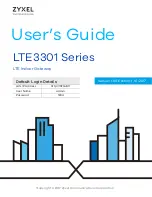Table of Contents
LTE3301 Series User’s Guide
4
Ta b le o f C o nte nts
C o nte nts O ve rvie w .............................................................................................................................3
Ta b le o f C o nte nts .................................................................................................................................4
Pa rt I: Use r’s G uide .......................................................................................... 10
C ha pte r 1
Intro duc tio n ........................................................................................................................................11
1.1 Overview ......................................................................................................................................... 11
1.2 Applications .................................................................................................................................... 11
1.3 Ways to Manage the LTE3301 ....................................................................................................... 12
1.4 Good Habits for Managing the LTE3301 ...................................................................................... 12
1.5 Resetting the LTE3301 ..................................................................................................................... 12
1.5.1 How to Use the RESET Button ................................................................................................ 12
1.6 The WPS Button ............................................................................................................................... 12
1.7 SIM Card Slot ................................................................................................................................... 13
1.8 LEDs .................................................................................................................................................. 13
1.9 Wall Mounting ................................................................................................................................. 14
C ha pte r 2
Intro duc ing the We b C o nfig ura to r...................................................................................................16
2.1 Overview ......................................................................................................................................... 16
2.2 Accessing the Web Configurator ................................................................................................. 16
2.2.1 Login Screen .......................................................................................................................... 16
2.2.2 Password Screen ................................................................................................................... 17
2.3 The Main Screen ............................................................................................................................. 18
2.3.1 Title Bar ................................................................................................................................... 19
2.3.2 Navigation Panel .................................................................................................................. 19
2.4 Status Screen ................................................................................................................................... 21
C ha pte r 3
Se tup Wiza rd .......................................................................................................................................25
3.1 Overview ......................................................................................................................................... 25
3.2 Accessing the Wizard ..................................................................................................................... 25
3.3 Wizard Setup ................................................................................................................................... 25
C ha pte r 4
Tuto ria ls ...............................................................................................................................................30
Содержание LTE3301 Series
Страница 10: ...10 PA RT I Use r s Guide...
Страница 40: ...Chapter 4 Tutorials LTE3301 Series User s Guide 40...
Страница 41: ...41 PA RT II T e c hnic al Re fe re nc e...