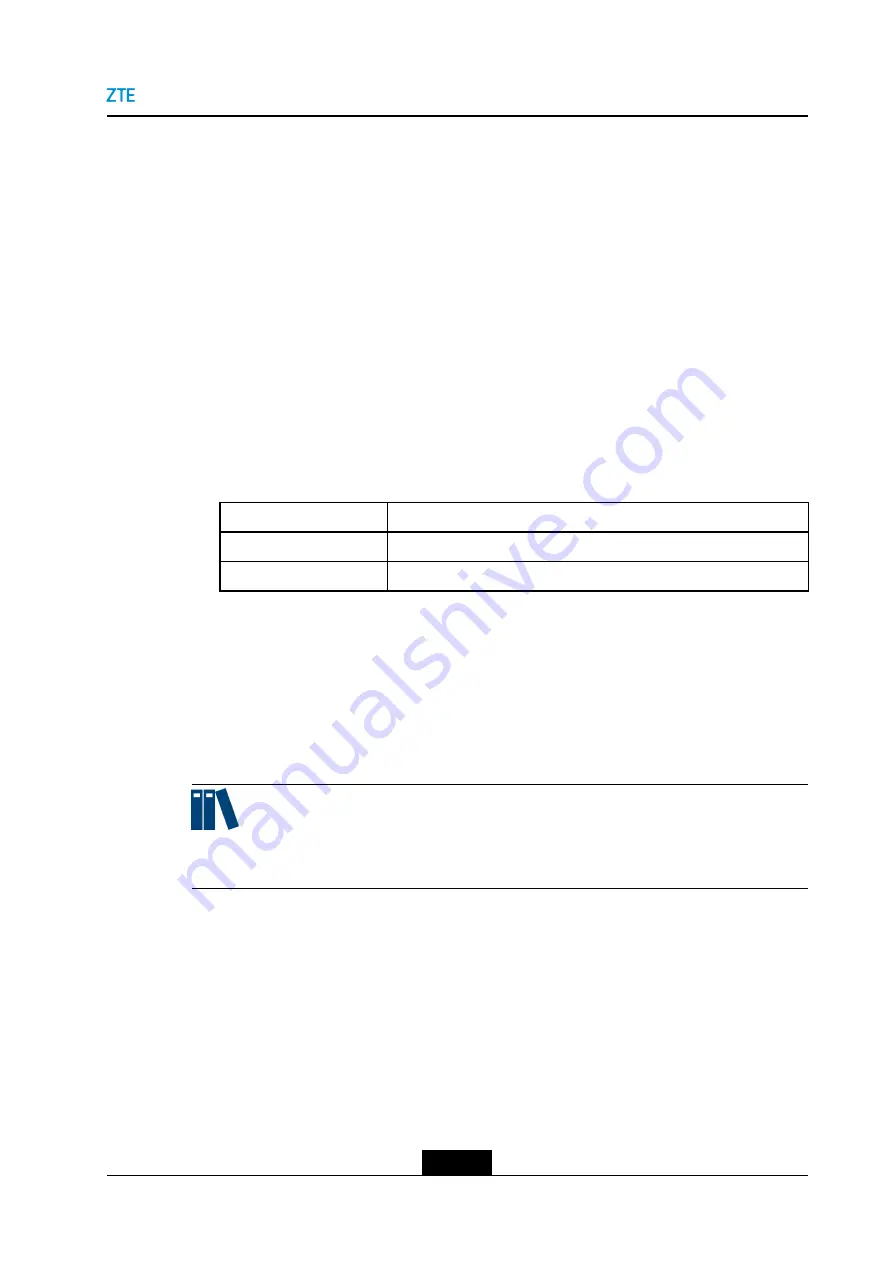
Chapter 5 Conference Operations
5.2 Adjusting a Camera
During a conference, you can use a remote control to adjust a remote camera or zoom in
or out.
In the current version, the local camera of the ZXV10 ET301 is adjusted by hand.
Context
l
To adjust a remote camera, you can tilt or rotate it to point to the speaker.
l
To make the image clear, you can zoom in or out.
Steps
1.
Press the
Back
key on the remote control to hide the remote control operation window.
2.
Press the
Camera
key to open the remote camera control window.
3.
Perform the following operations as required to open the
Camera Control
window.
4.
Perform the following operations as required.
To...
Do...
adjust a camera.
Press the arrow keys (up, down, left, and right) on the remote control.
zoom in or out an image.
Press
Zoom in/out
on the remote control.
5.
After adjusting the camera, Press
Back
on the remote control to exit the
Camera
Control
window.
5.3 Adjusting the Volume of a Local Terminal
In a conference, you can adjust the volume of a local terminal or stereo.
Note:
This adjustment affects the sound of the local terminal only.
Steps
l
Adjusting the Volume of a Terminal
1.
Check whether the terminal is in the
Camera Control
window. If yes, press
Back
on the remote control.
2.
Press
Volume Up/Down
on the remote control to adjust the volume.
l
Adjusting the Volume of a Stereo
You can adjust the volume of a stereo (for example, TV) by pressing
Volume Up/Down
on its remote control.
5-7
SJ-20190419091840-001|2019-04-08 (R1.0)
ZTE Proprietary and Confidential






























