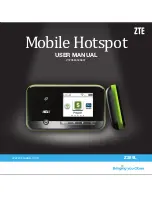10
11
Press and hold the
Power
Button
to turn on the device. The screen lights up
to indicate the device has turned on, and the following icons will appear after
initialization.
Prepaid
Select
and press the
Enter Key
to view the
following information:
•
Balance:
Displays the amount of data you have
available.
•
Due Date:
Displays the date your service will expire.
•
My Phone Number:
Displays your phone number.
•
Serial Number:
Displays the serial number.
•
SIM Number:
Displays the SIM number.
Device Info
Select
and press the
Enter Key
to check the WAN
information. Use the
Left
and
Right
keys to view the
following information:
•
Network Name:
Displays the default SSID.
•
Password:
Displays your current password.
•
Web Login Screen:
Displays the login URL of the
web UI.
•
Admin Password:
Displays the default login
password of the web UI.
Navigating Your Device
Connected Devices
Select
and press the
Enter Key
to check the
information about connected devices.
Settings
Select
and press the
Enter Key
to check the
settings. Use the
Left
and
Right
keys to scroll to the
desired menu.
•
Software Update:
Update the software.
•
Sound Alert:
Turn on or off the sound alert. It is on
by default, so you will hear an alert when there are
devices connected.
•
Screen Timeout:
Set time for screen timeout.
•
Language:
Set language for your device.
•
Wi-Fi:
You can view your Wi-Fi status and settings.
Navigating Your Device
Содержание Z079584506204
Страница 1: ...Mobile Hotspot Z289L www zteusa com Z079584505807 USER MANUAL ...
Страница 24: ...42 ...