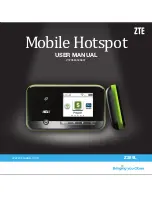Connection Scenario
The following picture is an example of device connection. All of these devices can
surf the Internet at the same time.
NOTE: You can only use Wi-Fi to connect to the Z289L device. Make sure the
devices you wish to connect to the Z289L device support Wi-Fi.
Getting Started
Getting Started
4
5
Setting Up Your Device
Inserting the Battery
1. Remove the back cover.
2. Insert the battery as shown, with
the contacts located against the
metal springs, and press the
battery down into the case.
3. Close the back cover.
Содержание Z079584506204
Страница 1: ...Mobile Hotspot Z289L www zteusa com Z079584505807 USER MANUAL ...
Страница 24: ...42 ...