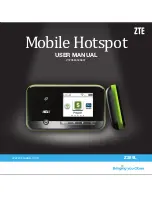21
Settings
Device Settings
Account Management
Select
Settings
>
Device Settings
>
Account Management
. The administrator
settings information is shown in the following figure.
You can change the administrator’s password. Click
Apply
to confirm your
configuration.
Wi-Fi Settings
Basic
Select
Settings
>
Wi-Fi Settings
>
Basic Settings
. The wireless network basic
parameters are shown in the following figure.
•
Network Name (SSID):
Service Set Identifier (SSID). Enter a string of fewer than
32 characters as the name for your WLAN.
•
Broadcast Network Name (SSID):
Disable or Enable (Default) this function.
If
Enable
is selected, the device broadcasts the SSID, and other devices can
find and connect to it. When you select
Disable
, other devices cannot find the
SSID. If you want someone to connect, tell them the SSID and let them set
up manually.
20
Settings
Содержание Z079584506204
Страница 1: ...Mobile Hotspot Z289L www zteusa com Z079584505807 USER MANUAL ...
Страница 24: ...42 ...