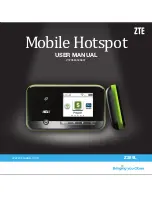Firewall
You may set up firewall rules to protect your network from viruses and other
malicious activity on the Internet.
Port Mapping
You can set up Port Mapping to enable external computers to access www, FTP, or
other services provided by LAN. Select
Settings
>
Firewall
>
Port Mapping
. The
Port Mapping page is shown in the following figure:
24
Settings
If you select
Enable
, the Port Mapping Settings will appear.
•
Source Port:
Set the source port of the computer that provides services.
•
Destination IP Address:
Specify a computer located at LAN to provide services.
•
Destination Port:
Set the destination port of the computer that provides services.
•
Protocol:
Set which protocol will be applied by services.
•
Comment:
Type comment for the Port Mapping Settings.
Click
Apply
to add a new rule.
Select a rule and click
Delete
>
Yes
to delete it.
25
Settings
Содержание Z079584506204
Страница 1: ...Mobile Hotspot Z289L www zteusa com Z079584505807 USER MANUAL ...
Страница 24: ...42 ...