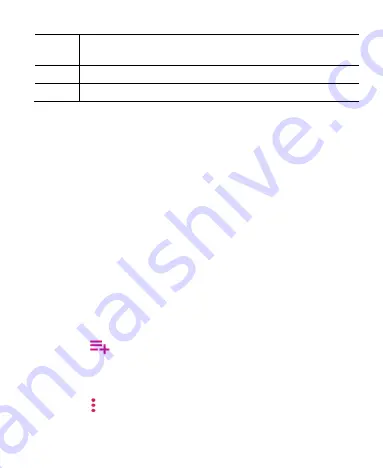
125
8
Toggle repeat mode: repeating the current song,
repeating all songs on the list, or sequential.
9
Access additional options.
10
Touch to see the current playlist.
You can still control the music when you are not in the playback
screen.
•
In other apps, swipe down the notification panel. Touch the
song title to restore the playback screen, or you can
pause/resume playback or skip songs.
•
When the screen is locked, the song information, album
cover, and playback controls are displayed on the lock
screen. Touch the song title to restore the playback screen,
or you can pause/resume playback or skip songs.
Managing Playlists
Create playlists to organize your music files into sets of songs,
so that you can play the songs you like in the order you prefer.
To create a new playlist:
•
Touch
next to
My playlist
. Enter the name and touch
SAVE
.
To add songs to a playlist:
•
Touch
> Add to
next to a song to add it to a playlist or
create a new playlist.
Содержание Visible R2
Страница 1: ...1 Visible R2 User Guide BC ...
Страница 13: ...13 Flash Back camera Speaker Charging USB Type C jack Power key Volume key Main microphone Fingerprint sensor ...
Страница 70: ...70 Internet VPN 2 Touch beside the VPN that you want to modify 3 Edit the VPN settings and then touch SAVE ...
Страница 100: ...100 3 Make the changes you want and touch or the Back key when you re finished ...
Страница 150: ...150 System Updates Check for available software updates for your phone update history and update status ...






























