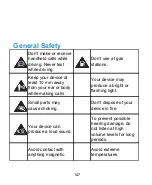synthesizer, using your current settings.
▶
Default language status:
Check whether the
text-to-speech output feature supports the current system
language.
●
Pointer speed:
Select how fast the pointer/mouse should
scroll when you connect the device to a trackpad or mouse
accessory.
Backup and Reset
Touch the
Home
key
>
>
Settings > Backup & reset
to
manage data backup and restoration options, and to reset the
network setting or the device to factory status.
●
Back up my data:
Back up app data, Wi-Fi passwords, and
other settings to Google servers after you sign in to your
Google account.
●
Backup account:
Set the Google account that the data is
backed up to.
●
Automatic restore:
Restore previously backed up settings
and data when you reinstall an app.
●
Factory data reset:
Reset your device to factory default
settings. All your data in the internal storage will be erased
during the process.
140
Содержание Grand X View2
Страница 1: ...ZTE Grand X View2 User Manual 1 ...
Страница 2: ...2 ...
Страница 5: ...Version No R1 0 Edition Time June 1 2017 5 ...
Страница 12: ...Getting Started Getting to Know Your Device 12 ...
Страница 13: ...13 ...
Страница 28: ...28 ...
Страница 36: ...36 ...
Страница 98: ...control your privacy To open the browser settings screen touch Settings 98 ...
Страница 100: ...100 ...
Страница 106: ... Restore defaults Restore default camera and video settings 106 ...
Страница 111: ...111 ...
Страница 142: ...available 142 ...