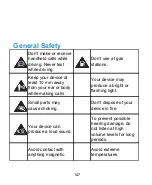switch beside
Airplane mode
to turn airplane mode on or off. All
the device's radios that transmit voice or data are turned off
when airplane mode is on.
VPN
Touch the
Home
key
>
>
Settings > More > VPN
to set up
and connect to virtual private networks. See
.
USB Tethering
Touch the
Home
key
>
>
Settings
> More > USB tethering
to share your device's mobile data connection with a PCs via
USB so that you can access the Internet on the PC using the
device. See
Share Your Mobile Data Connection via USB
.
Device
Display
Touch the
Home
key
>
>
Settings > Display
to configure
the following options.
●
Brightness level:
Set the brightness of the display.
●
Wallpaper:
Select a background image for the home screen.
●
Sleep:
Set the length of time of inactivity before the screen
turns off automatically.
132
Содержание Grand X View2
Страница 1: ...ZTE Grand X View2 User Manual 1 ...
Страница 2: ...2 ...
Страница 5: ...Version No R1 0 Edition Time June 1 2017 5 ...
Страница 12: ...Getting Started Getting to Know Your Device 12 ...
Страница 13: ...13 ...
Страница 28: ...28 ...
Страница 36: ...36 ...
Страница 98: ...control your privacy To open the browser settings screen touch Settings 98 ...
Страница 100: ...100 ...
Страница 106: ... Restore defaults Restore default camera and video settings 106 ...
Страница 111: ...111 ...
Страница 142: ...available 142 ...