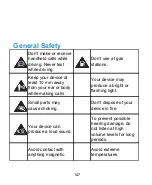less power from your battery than using GPS.
▶
Device only:
Use GPS to pinpoint your location.
In the
Location services
menu, touch
Accelerated location
or
Google Location History
to use Qualcomm
®
IZat™
hardware accelerated location to determine your location or
configure Google location options.
Security
Touch the
Home
key
>
>
Settings > Security
to configure
options that help keep your device and data safe.
●
Screen lock:
Disable the screen lock or enable it with long
press, pattern, PIN, or password. See
●
Smart Lock:
Keep the device unlocked when connected to
trusted devices, in trusted places, or unlocked by trusted
faces or voice, or unlocked when your device is being carried
on the body.
NOTE:
● You need to sign in to your Google account on the device to
use the
Smart Lock
feature.
●
Encrypt tablet:
The encrypt device feature is enabled by
default. When you set a screen lock (Pattern, PIN, or
Password), you can use the feature to enable secure
start-up.
137
Содержание Grand X View2
Страница 1: ...ZTE Grand X View2 User Manual 1 ...
Страница 2: ...2 ...
Страница 5: ...Version No R1 0 Edition Time June 1 2017 5 ...
Страница 12: ...Getting Started Getting to Know Your Device 12 ...
Страница 13: ...13 ...
Страница 28: ...28 ...
Страница 36: ...36 ...
Страница 98: ...control your privacy To open the browser settings screen touch Settings 98 ...
Страница 100: ...100 ...
Страница 106: ... Restore defaults Restore default camera and video settings 106 ...
Страница 111: ...111 ...
Страница 142: ...available 142 ...