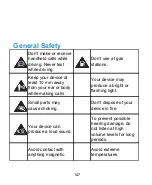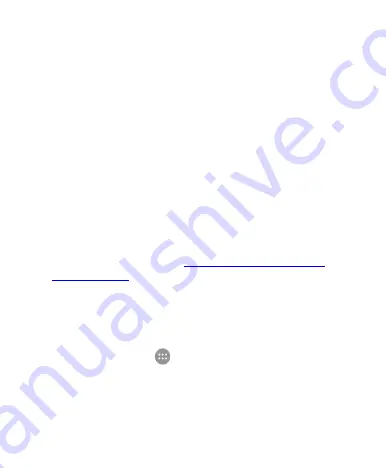
●
Make passwords visible:
Display passwords as you enter
them.
●
Device administrators:
View or deactivate apps you have
authorized to be device administrators.
●
Unknown sources:
Check this option to permit installation
of apps from sources other than the Play Store.
●
Storage type:
Check the credential storage type.
●
Trusted credentials:
Display trusted CA certificates.
●
Install from SD card:
Install certificates from the storage.
●
Clear credentials:
Delete all certificates.
●
Trust agents:
View or deactivate trust agents.
●
Screen pinning:
Keep a screen of your choice in view, so
that others cannot switch to other apps and access your
personal information. See
●
Apps with usage access:
Turn on or off some apps' access
to your device usage information.
Accounts
Touch the
Home
key
>
> Settings > Accounts
to manage
your web accounts and synchronization. Touch
Add account
to
sign in to or create accounts on your device.
Touch an account type to see that type of accounts you have
added and adjust the accounts settings.
138
Содержание Grand X View2
Страница 1: ...ZTE Grand X View2 User Manual 1 ...
Страница 2: ...2 ...
Страница 5: ...Version No R1 0 Edition Time June 1 2017 5 ...
Страница 12: ...Getting Started Getting to Know Your Device 12 ...
Страница 13: ...13 ...
Страница 28: ...28 ...
Страница 36: ...36 ...
Страница 98: ...control your privacy To open the browser settings screen touch Settings 98 ...
Страница 100: ...100 ...
Страница 106: ... Restore defaults Restore default camera and video settings 106 ...
Страница 111: ...111 ...
Страница 142: ...available 142 ...