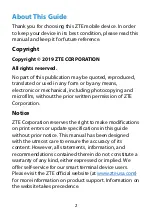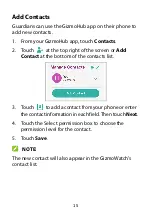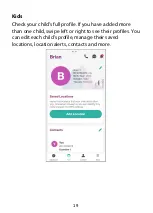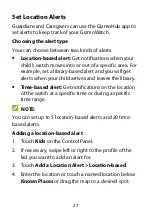12
Pairing Your Watch to Your Phone
Before you begin, choose a place with strong network
signals.
1.
The first time you turn on the watch, it should start
activating automatically.
2.
Choose the person whom you want to be Guardian 1.
3.
When the watch is successfully activated, follow its
instruction to download and install the GizmoHub
app to Guardian 1’s smartphone from the Google
Play Store (Android OS 5.0 or later) or the Apple App
Store (iOS 9.0 or later.)
4.
After downloading the app, touch
on the watch
screen.
5.
Follow the instructions in the GizmoHub app to
create an account and pair your watch by scanning
the QR code or entering the mobile number, which
are displayed on the watch screen.
Содержание Gizmowatch
Страница 1: ...User guide ...
Страница 11: ...11 Register as Guardian 1 Add your child s profile ...
Страница 13: ...13 6 When the app start to pair with the watch touch on the watch screen ...
Страница 18: ...18 Chat Notifications Call Location Step counter Call log Control panel To Do list Battery ...