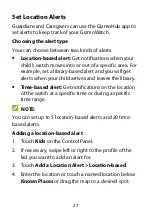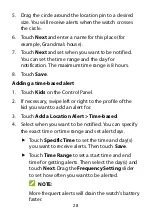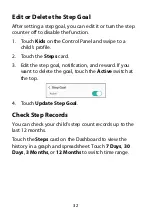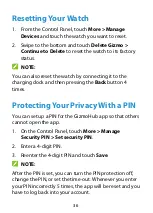39
Making a Call
1.
From the watch face, swipe left to the Contacts list.
Then touch the contact you want to call.
2.
Touch
to make a call.
To end the call, touch
.
NOTE:
Your watch can only make and receive calls from phone
numbers on the Contacts list. You can manage the
contacts in the GizmoHub app on your phone with a
Guardian account.
Содержание Gizmowatch
Страница 1: ...User guide ...
Страница 11: ...11 Register as Guardian 1 Add your child s profile ...
Страница 13: ...13 6 When the app start to pair with the watch touch on the watch screen ...
Страница 18: ...18 Chat Notifications Call Location Step counter Call log Control panel To Do list Battery ...