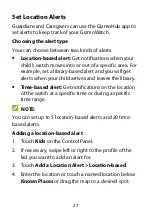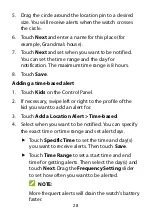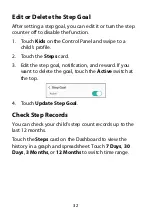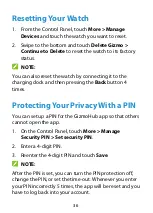38
Using Your Watch
Navigating the Watch
Your GizmoWatch is equipped with a touch screen. Swipe
left or right to switch pages: the watch face, Contacts,
Fun Activities, Gadgets, and Settings. You can also press
the
Back
button to return to the previous screen, or press
the
Power
button to return to the watch face.
You can also swipe down from the top of the screen to
access the quick settings menu where you can adjust the
volume, change the ringtone, change the watch face, or
send your location.
NOTE:
Your watch’s screen turns off automatically after some
time when you do not touch it. You can wake it up by
touching the screen or raise your wrist. See
Содержание Gizmowatch
Страница 1: ...User guide ...
Страница 11: ...11 Register as Guardian 1 Add your child s profile ...
Страница 13: ...13 6 When the app start to pair with the watch touch on the watch screen ...
Страница 18: ...18 Chat Notifications Call Location Step counter Call log Control panel To Do list Battery ...