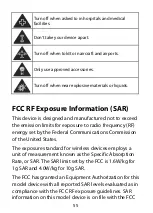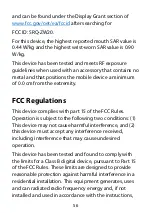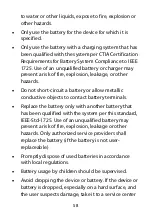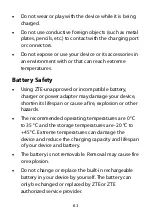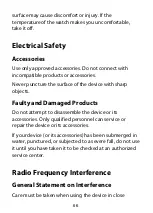53
View Watch Information
1.
Swipe right from the watch face to
Settings
.
2.
Swipe up and touch
.
3.
Swipe up and down to check the watch’s model
number, mobile number, IMEI, ICCID, software
version, hardware version, and total lifetime calls.
Set Screen Timeout
1.
Swipe right from the watch face to
Settings
.
2.
Swipe up and touch
.
3.
Select the length of time you want the screen to
display before it times out.
4.
Touch .
Содержание Gizmowatch
Страница 1: ...User guide ...
Страница 11: ...11 Register as Guardian 1 Add your child s profile ...
Страница 13: ...13 6 When the app start to pair with the watch touch on the watch screen ...
Страница 18: ...18 Chat Notifications Call Location Step counter Call log Control panel To Do list Battery ...