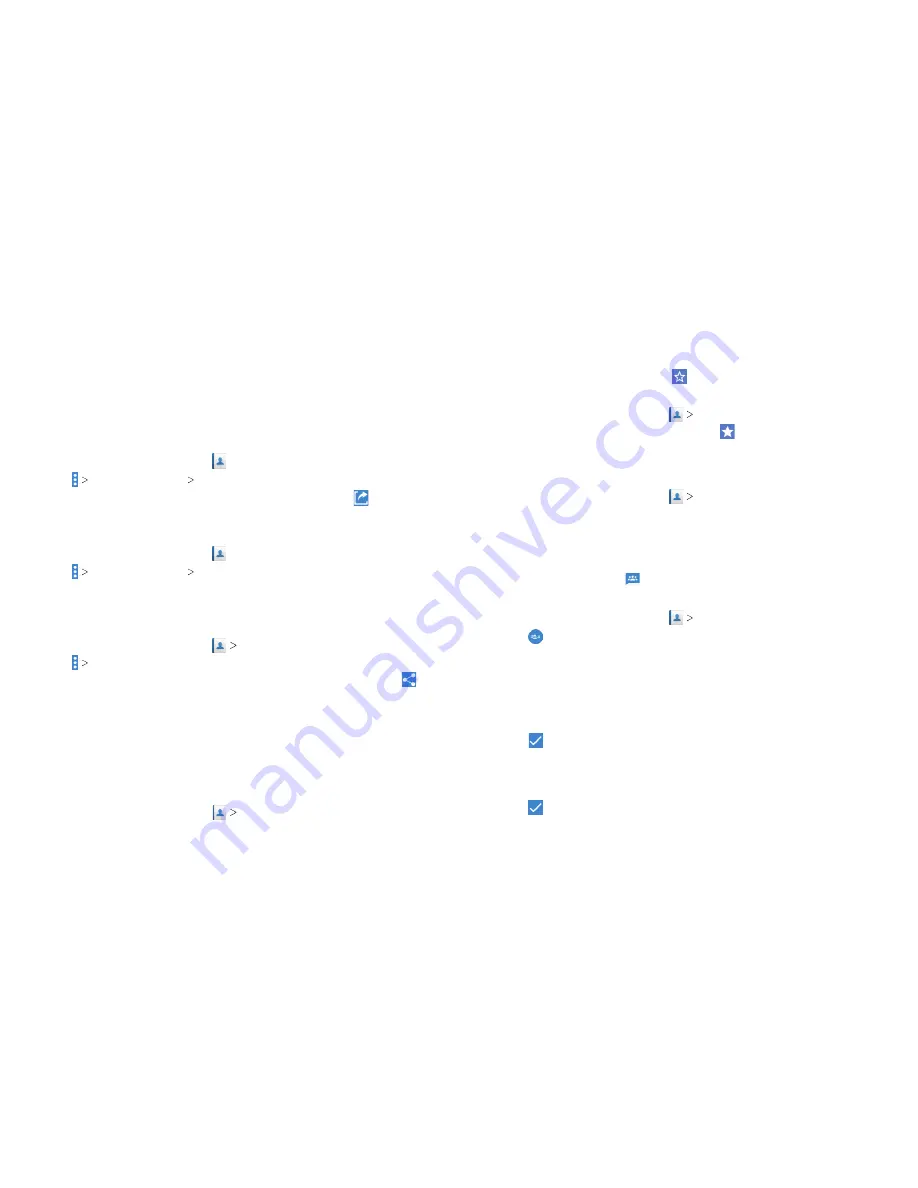
64
65
3 . If prompted, select whether to import one, multiple, or all
vCard files.
4. Select the vCard file(s) in the microSDXC card or the phone
storage and tap
OK
.
Exporting Contacts to the Nano-SIM Card
1 . From the home screen, tap
.
2 . Tap
Import/Export Export to SIM card
.
3 . Tap the contacts you want to export, and then tap .
Exporting Contacts to the microSDXC Card or
Phone Storage
1 . From the home screen, tap
.
2 . Tap
Import/Export Export to storage
.
3. The phone will prompt you with the name of the vCard file.
Tap
OK
to create the file.
Sharing Contacts
1 . From the home screen, tap
CONTACTS
.
2 . Tap
Multi-select
.
3 . Tap to select the contacts you want to share, and then tap
.
4 . Choose how you want to share the contacts . Options depend
on the applications and services installed .
Working With Favorite Contacts
You can add the contacts you use frequently to
FAVORITES
so
that you can find them quickly.
Adding a Contact to Favorites
1 . From the home screen, tap
CONTACTS
.
2 . Tap a contact, and then tap
at the top of the screen .
Removing a Contact From Favorites
1 . From the home screen, tap
FAVORITES
.
2 . Tap a favorite contact, and then tap
at the top of the screen .
Working With Groups
Viewing Your Contact Groups
1 . From the home screen, tap
GROUPS
.
2 . Scroll through the list to view the preset groups and any
groups you have created .
3 . Tap a group to view its members .
Note:
To send a message or an email to all or some of a group’s
members, you can tap beside the group’s name in the list .
Setting Up a New Group
1 . From the home screen, tap
GROUPS
.
2 . Tap
to create a new group .
3 . If you have added contact accounts other than the phone, tap
to choose an account for the new group .
4 . Tap
Group’s name
and enter a name .
5. Tap the field below
MEMBER
and select the contacts you wish
to be the group members .
6 . Tap
.
7. If necessary, tap the field below
RINGTONE
or
NOTIFICATION
RINGTONE
to set a special ringtone for incoming calls or
messages from the group members, and then tap
OK
.
8 . Tap
to save the group .
CONTACTS
CONTACTS
Содержание Blade Spark AT&T
Страница 1: ...User Guide ...
Страница 70: ......






























