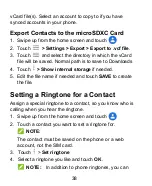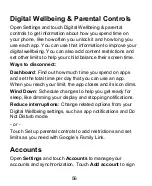46
NOTE:
Zoom in or out by pinching or spreading on the screen.
WARNING!
Keep a safe distance when using the flash. Do not point
the flash towards the eyes of people or animals.
Recording Videos
1. From the home screen touch then select Video
2. Aim the camera at the subject.
3. Touch the shutter button to start and stop recording
NOTES:
You can spread or pinch on the screen to zoom in or out
before and during recording.
While the recording is in progress, touch
to pause
the recording, or touch
to save the frame as a photo.
Содержание Blade A7S 2020-T
Страница 1: ...1 Blade A7S 2020 T User Manual ...
Страница 9: ...9 Getting Started ...
Страница 11: ...11 Setting Up Your Phone The nano SIM card can be installed or removed while the phone is turned on ...
Страница 45: ...45 Camera 1 From the home screen touch 2 Aim the camera at the subject touch the screen to focus ...