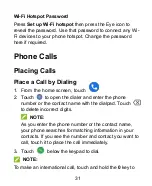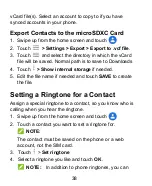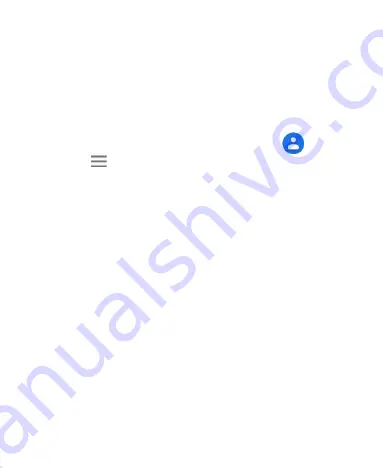
39
touch
Add ringtone
to select an audio file in your phone
or microSDXC card.
Setting Call/Message Blocking
The call blocking feature allows you to block calls and
messages from certain numbers.
1. Swipe up from the home screen and touch
2. Touch
> Settings > Blocked numbers
.
3. Touch
ADD A NUMBER
to add any number for
call/message blocking.
4. Touch
X
to remove a number from the Block list
Содержание Blade A7S 2020-T
Страница 1: ...1 Blade A7S 2020 T User Manual ...
Страница 9: ...9 Getting Started ...
Страница 11: ...11 Setting Up Your Phone The nano SIM card can be installed or removed while the phone is turned on ...
Страница 45: ...45 Camera 1 From the home screen touch 2 Aim the camera at the subject touch the screen to focus ...