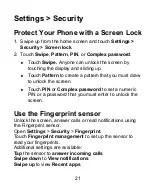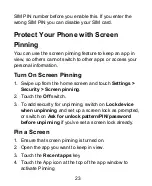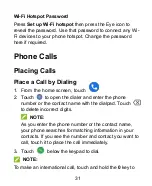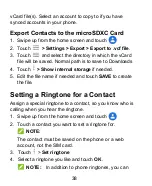34
Touch to put the call on hold.
Touch
to make another call separately from the first
call, which is put on hold.
Touch
to merge the separate calls into a single
conference call.
Touch
to put the caller you are speaking to on hold,
and switch to the other call that has been put on hold.
When you add another party or dial another number you
can view your Contacts to select the new number or dial
directly using the dial pad.
Touch
to end the current call.
WARNING!
Because of higher volume levels, do not place the phone
near your ear during speakerphone use.
Call Settings
Call settings let you set fast dial, voicemail, call forwarding,
and other settings.
1. From the home screen touch
2. Touch
in the top Search bar
3. Touch
Settings
:
Display options
, sort and name format options.
Sounds and vibration
, set the Ringtones etc.
Содержание Blade A7S 2020-T
Страница 1: ...1 Blade A7S 2020 T User Manual ...
Страница 9: ...9 Getting Started ...
Страница 11: ...11 Setting Up Your Phone The nano SIM card can be installed or removed while the phone is turned on ...
Страница 45: ...45 Camera 1 From the home screen touch 2 Aim the camera at the subject touch the screen to focus ...