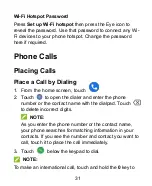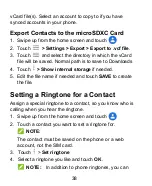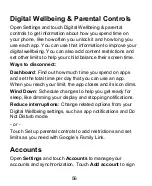43
t to add more recipients.
4. Touch to
add GIF’s, stickers, share your location,
add Files etc.
5. Touch the landscape/camera icon to add pictures from
your Gallery or take a new picture.
6. Touch to send.
NOTES:
You can also include email addresses as recipients for a
multimedia message.
Do not add any attachment if you want to send a text
message. Otherwise you may be charged for a
multimedia message.
Message Options
On the Messages screen, touch and hold a thread and the
following options are available.
Touch
to archive the thread. You can touch
>
Archived
from the Messages screen to find all archived
messages.
Touch
> DELETE
to delete the thread.
Touch
to add the new number in the thread to your
Содержание Blade A7S 2020-T
Страница 1: ...1 Blade A7S 2020 T User Manual ...
Страница 9: ...9 Getting Started ...
Страница 11: ...11 Setting Up Your Phone The nano SIM card can be installed or removed while the phone is turned on ...
Страница 45: ...45 Camera 1 From the home screen touch 2 Aim the camera at the subject touch the screen to focus ...