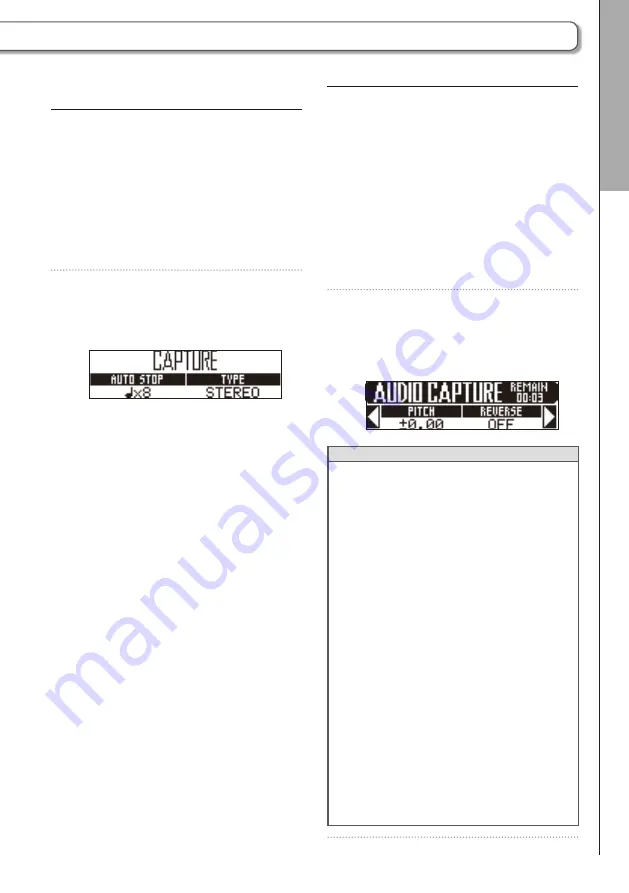
75
Capturing audio recordings
1.
Play the pattern, song or other
sound that you want to capture, or
connect the instrument or other
audio device that you want to use
to capture recordings to the Base
Station AUDIO INPUT jack.
2.
Press
c
.
Capturing starts, and the SOUND display
shows the remaining capture time.
HINT
•
REMAIN (remaining time) shows the following
information.
When AUTO STOP is ON: the time until cap-
turing stops
When AUTO STOP is OFF: the maximum
amount of remaining capture time
•
Up to 6 minutes stereo or 12 minutes mono
can be captured.
•
When capturing, press
C
when you want
to stop capturing.
•
If the input level is too high,
c
will flash
rapidly. Lower the volume of the connected
device or the input level. (
→
P. 84)
•
Turning effects ON/OFF, changing parame-
ters, playing pads, and changing patterns, for
example, will be recorded while capturing.
•
If precount is ON, a click sound will play
before capturing starts. (
→
P.39)
•
If the metronome is ON, its sound will play
during the capture.
Switching between stereo and
mono
Captured audio can be saved as stereo or
mono.
Audio capture is possible for up to 6 minutes in
stereo or 12 minutes in mono.
1.
While pressing
F
,
press
0
-14.
2.
Use
"
in the SOUND area to
switch between stereo and mono.
REC/PLA
Y ar
ea
Capturing audio






























