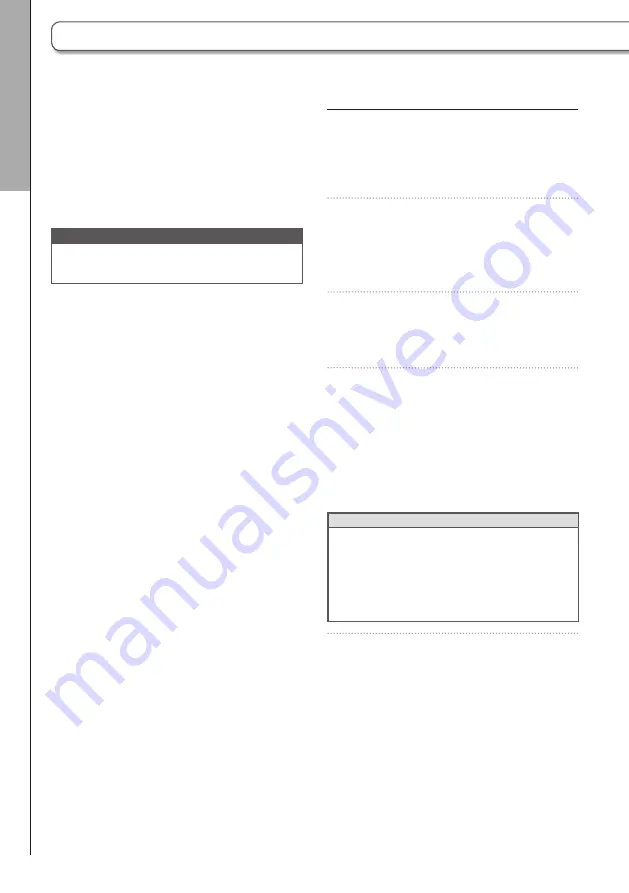
72
Recording motion sequences
in real time
1.
Select the pattern for which you
want to record a motion sequence.
2.
Press
s
.
s
blinks, showing that standby has
started.
3.
Press
P
.
P
lights and pattern playback starts.
4.
Adjust the parameters of instru-
ments and effects.
These changes will be recorded as a
motion sequence.
· Editing sounds (
→
P. 48)
HINT
•
Recording starts from the moment that a
parameter is operated.
•
If a parameter that has already been recorded
is operated again, the new data will overwrite
the old.
5.
Press
s
or
S
when done
recording.
You can adjust the parameters of instruments
and effects and record these changes in
sequences.
You can record changes in real time while a
pattern is playing as well as record parameter
setting values step-by-step.
These recorded changes will be saved as a part
of the pattern and re-created during playback.
NOTE
Motion sequences cannot be recorded in
SONG mode.
REC/PLA
Y ar
ea
Motion sequences
Motion sequences






























