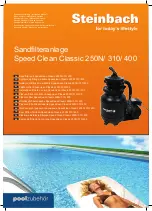16
PCB Replacement for DuoClear
Replacement
1 . Disconnect power supply .
2 . Remove chlorinator from wall if needed .
3 . Remove 4 screws to remove cover .
4 . Remove ribbon wire connector from power PCB and set cover aside .
5 . Remove 3 triac screws “A”, “B” and “C” . (IMPORTANT: Read pg . 17) Note that screw “C” has a special insulating
washer and pad .
6 . Remove the 4 screws holding the board on .
7 . Lift power PCB away without removing wires and fold forward .
8 . Place new PCB in position and replace 4 screws .
9 . Replace 3 triac screws “A”, “B” and “C” and tighten securely (special insulating washer and pad on screw “C” MUST
be in place) .
10 . Transfer wires one at a time to avoid misplacement .
11 .
Remove the shunt from the old board and position onto the new board. The terminals are labeled. The shunt
hangs down and should not be touching any wires.
12 . Attach ribbon wire connector .
13 . Attach cover with 4 screws .
14 . Replace chlorinator on wall .
15 . Reconnect power supply .
16 . Test all functions .
IMPORTANT
: See next page
concerning triac screws!
PCB
Mounts
Disconnect wires
one at a time
and reconnect
to new board .
PCB
Mounts
Shunt
Содержание DuoClear
Страница 1: ...Troubleshooting Manual ...