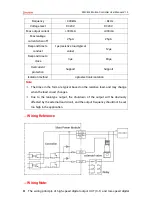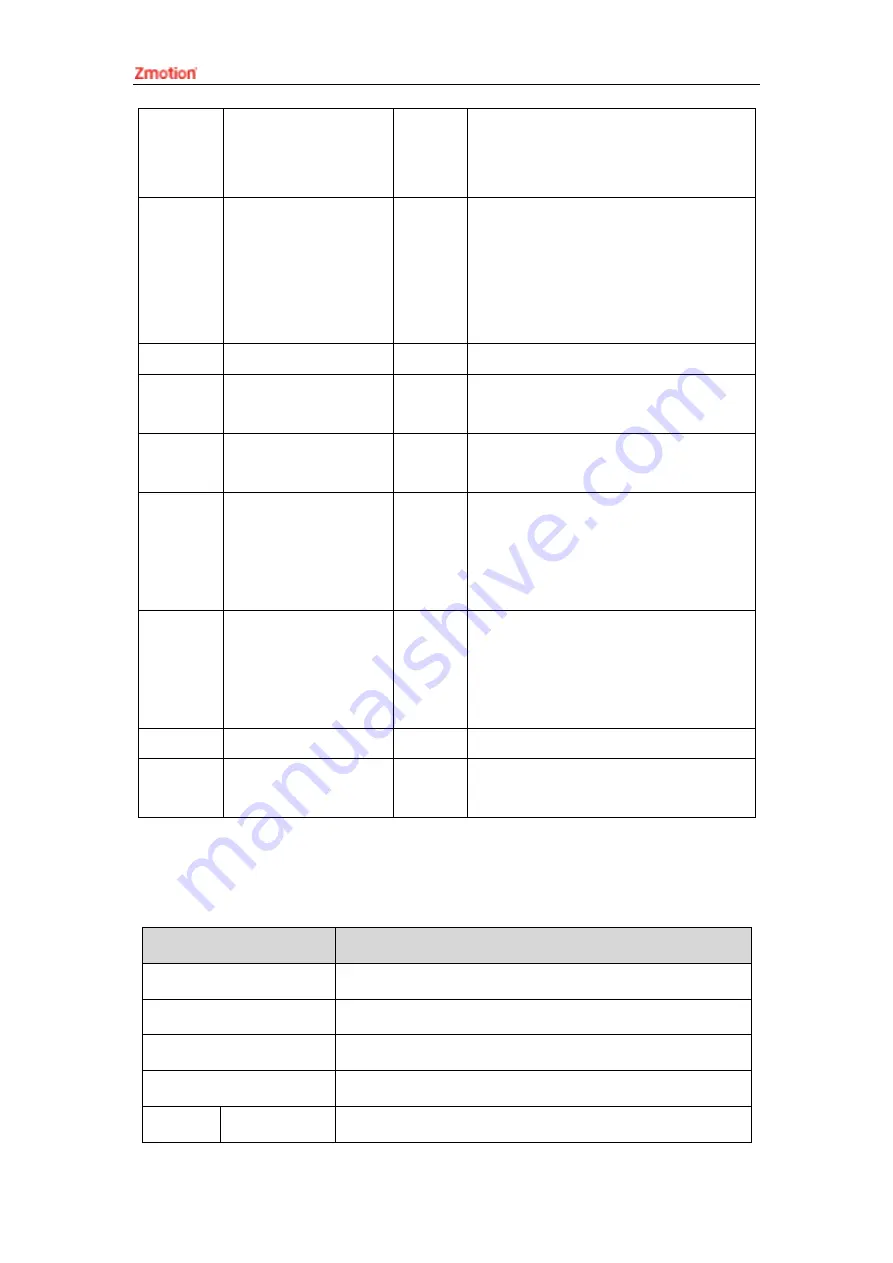
ZMC432 Motion Controller User Manual V1.5
EtherCAT
EtherCAT bus interface
1
EtherCAT bus interface, connect to EtherCAT
bus drive and EtherCAT bus expansion
module
ETHERNET
Network port
1
Use MODBUS_TCP protocol, expand the
number of network ports through the
interchanger, and the number of net port
channels can be checked through “?*port”
command, default IP address is 192.168.0.11
UDISK
U disk interface
1
Insert U disk equipment
E+24V
Main power supply
1
24V DC power, it supplies the power for
controller.
CAN
CAN bus interface
1
Connect CAN expansion modules and CAN
equipment of other standards.
IN
Digital IO input port
24
Leakage type, the power is supplied by
internal 24V power supply. There are 2 high-
speed inputs, and IN0-1 have the latch
function.
OUT
Digital IO output port
12
Leakage type, the power is supplied by
internal 24V power supply, OUT0-3 have
PWM and hardware comparison output
functions.
DA
Analog output port
2
12-bit resolution, 0-10V.
AXIS
Pulse axis interface
6
It includes differential pulse output and
differential encoder input.
2.4.
Work Environment
Item
Parameters
Work Temperature
-10
℃
-55
℃
Work relative Humidity
10%-95% non-condensing
Storage Temperature
-40
℃
~
80
℃
(not frozen)
Storage Humidity
Below 90%RH (no frost)
vibration
Frequency
5-150Hz
Содержание ZMC432
Страница 1: ......