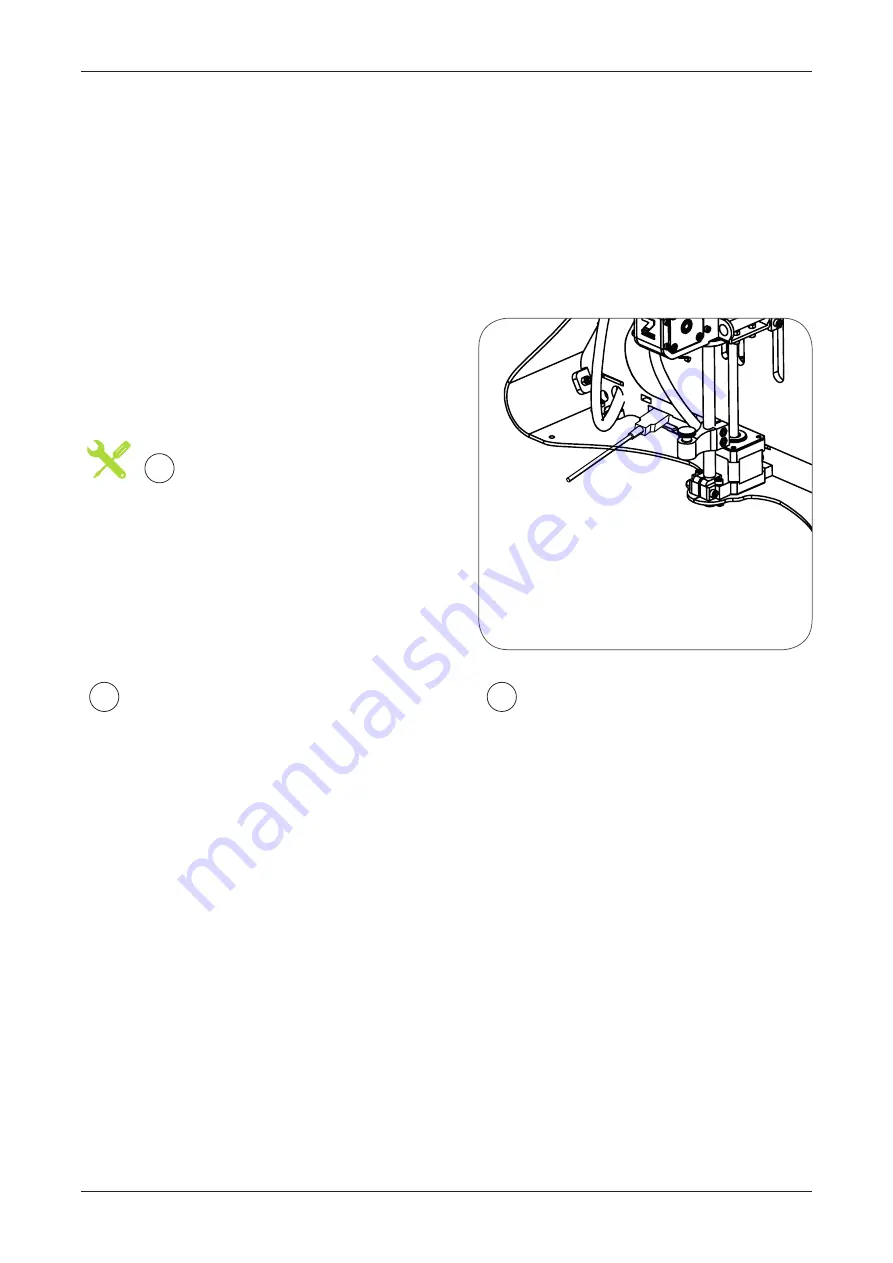
GET STARTED /
PRINTER CONNECTION
11
Driver and software installation instructions for Windows.
From March 2014 ZMorph personal fabricators don’t require drivers. The new firmware supports
USB communication (as HID device) and internal SD drive natively, without any necessary files.
It is recommended to open
Device Manager (if using Windows),
and monitor installation there.
You should see ‘ZMorph HID’ and ‘ZMorph
MSD’ appear during the process.
After automatic installation
a new disk drive should be discovered,
where all configuration and firmware-
related files are stored. The disk can
also store g-codes for printing.
2
3
USB CONNECTIVITY
Just
plug USB cable
,
and wait until all devices are discovered
by your system.
1
Содержание 2.0 S
Страница 1: ...USER MANUAL PERSONAL FABRICATOR VERSION 2 0 S...
Страница 6: ...FIRST STEPS ZMORPH 3D PRINTER...
Страница 9: ...OVERVIEW THE ZMORPH 9 PANEL OVERVIEW RESET PLAY PAUSE UP OK DOWN 2 1 5 3 4...
Страница 16: ...CALIBRATION ZMORPH 3D PRINTER...
Страница 31: ...GCODES VOXELIZER SOFTWARE...
Страница 42: ...EXTRUDERS AND TOOLHEADS ZMORPH EXTRUDERS...
Страница 50: ...SERVICING ZMORPH 3D PRINTER...
Страница 65: ...QUESTIONS AND ANSWERS ZMORPH 3D PRINTER...












































