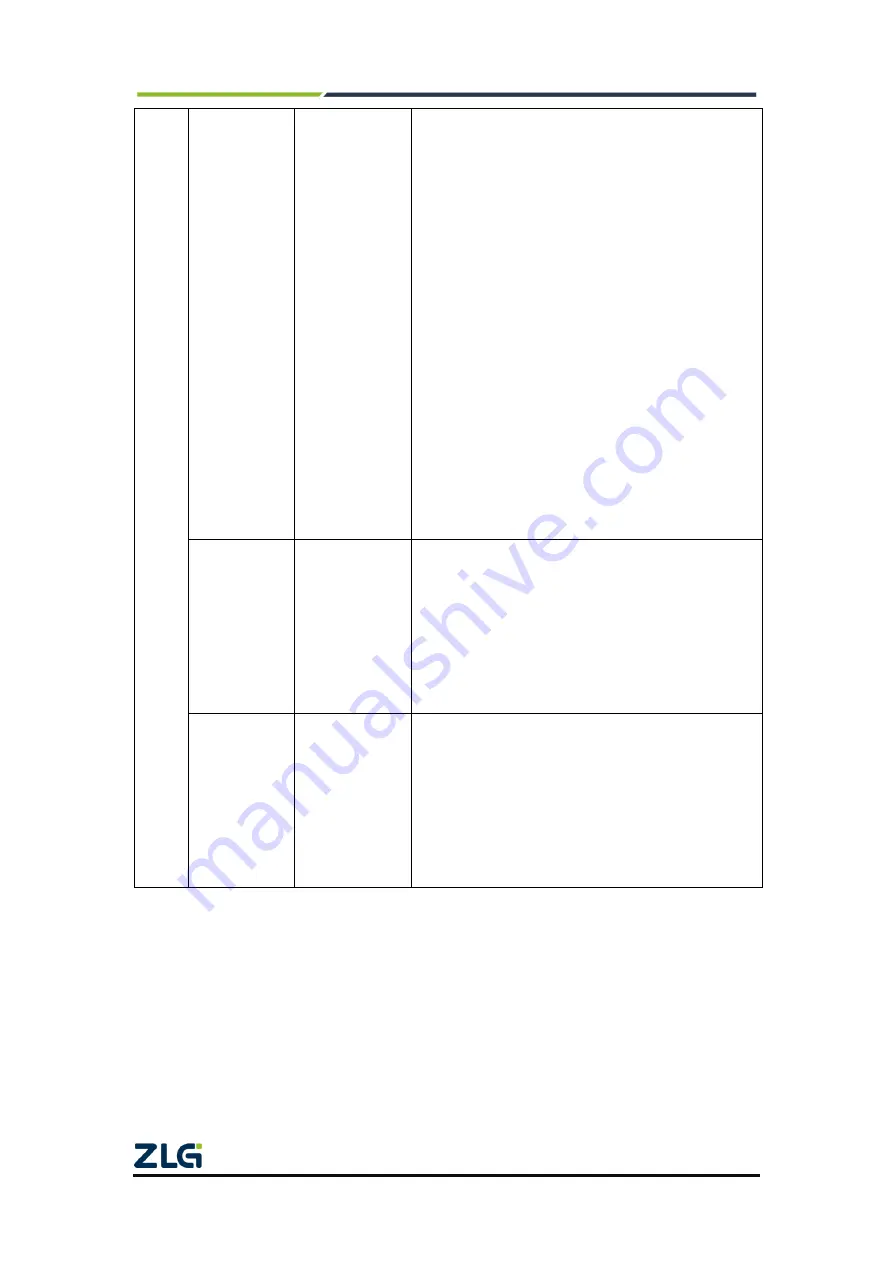
CANFDNET-400U
High-Performance Four-Channel CANFD Bus-to-Ethernet Converter User Manual
©2021 Guangzhou ZLG Electronics Technology Co.,Ltd.
34
User Manual
Packet frames
50
The value ranges from 1 to 50. When the CAN port
continuously receives data (the interval is less than the
sub-packet time interval), and the number of received
CAN frames reaches the "number of sub-packet
frames", the received data is encapsulated into an
Ethernet packet and sent to the network port. Packet
Frames refers to the maximum number of frames in a
packet.If the number of packet frames is not reached
during the receiving process, and the frame interval
exceeds the packet time interval, the received data is
also encapsulated into an Ethernet packet and sent.
If
the number of packetized frames is set to 1, it means no
packetization. Each CAN frame is sent as a separate
Ethernet packet, and the real-time performance is the
best at this time, but the network load is the highest;If
the number of sub-packet frames is set to 50, the
channel traffic is the largest and the network load is the
smallest.
Packet time
interval (ms)
1
The value ranges from 1 to 254. When the CAN port
does not receive a new data frame within the time
defined by the "packet time interval" (unit: ms), and the
number of packet frames has not been reached, all data
frames that have been received and have not been sent
will be encapsulated into an Ethernet packet and sent to
the network port.
Clear
CANBuffer
Never cleared
This option is only valid in TCP working mode. It
determines whether to clear the data in the CAN port
Buffer after the connection is established. If it is not
empty, the data in the Buffer will be sent after the
connection is established. If it is cleared when TCP
connection is selected, the saved CAN buffer will be
cleared when the TCP connection is established.
















































