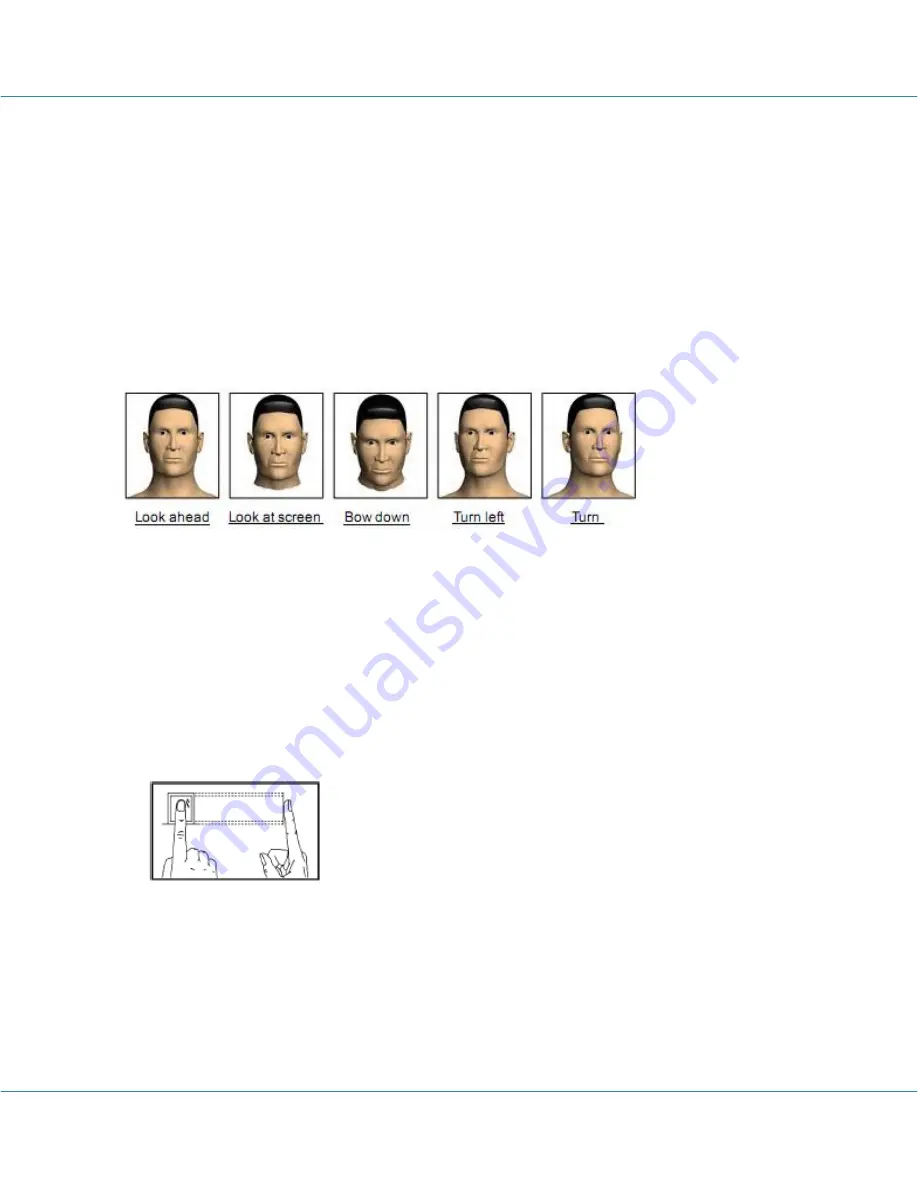
MultiBio700- User Manual
eSSL Pvt. Ltd.
Page 6
1.2 Enrollment Face Expressions
During the enrollment, position your head such way that your face appears in the center
of the device display window. The device will prompt you how to move your head.
Follow the voice prompts by first gently turning your head left, then right. Then your
head gently down, then up, and so on. The slight variations of the head angles will help
the device to better recognize your face when you attempt to verify.
The enrollment face experssions as follows:
1.3 Finger Placement
Recommended fingers
: The index finger, middle finger or the ring finger is
recommended; the thumb and little finger are not recommended (because they are
usually clumsy when pressing on the fingerprint collection screen).
1. Proper finger placement:
The finger must be flat to the surface and centered on
the fingerprint sensor.








































