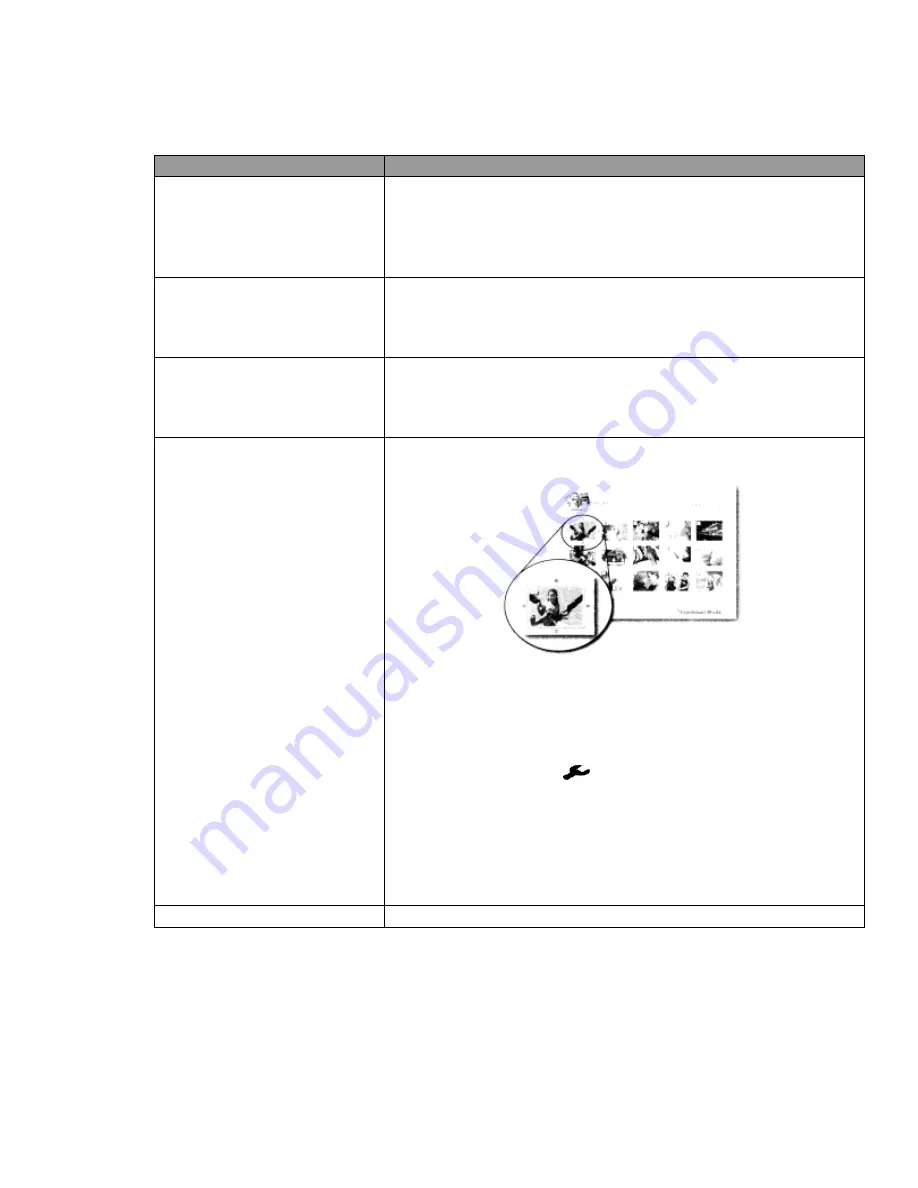
15
Menu Options
Descriptions
Add to My Favorites
This option copies the selected photo to the
My Favorites
folder for easy access. Select
Yes
to copy, and
No
to
cancel
Options: Yes, No.
Copy to
This option allows you to copy the selected photo from
the current memory device to other available device(s).
Options: Internal Memory, USB, CF, SD/MMC, MS, xD
Delete
To delete the selected photo, select
Yes
. Otherwise
choose
No
to cancel
Options: Yes, No
Mark
This function allows you to select multiple photos to copy
or delete.
Select
Mark Several
if you want to select multiple photos.
It will bring you back to the thumbnail screen for the photo
selection. Use the arrow keys and
OK
to make your
selection, then press
to return to
Options
menu to
continue
Copy to, Delete
, or
Add to My Favorites
function. Select
Mark All
to have the photos in the folder
selected instead, and
Unmark All
to clear your
selection(s).
Options: Mark Several, Mark All, and Unmark All.
System Setup
Bring up the
System Setup
menu.


























