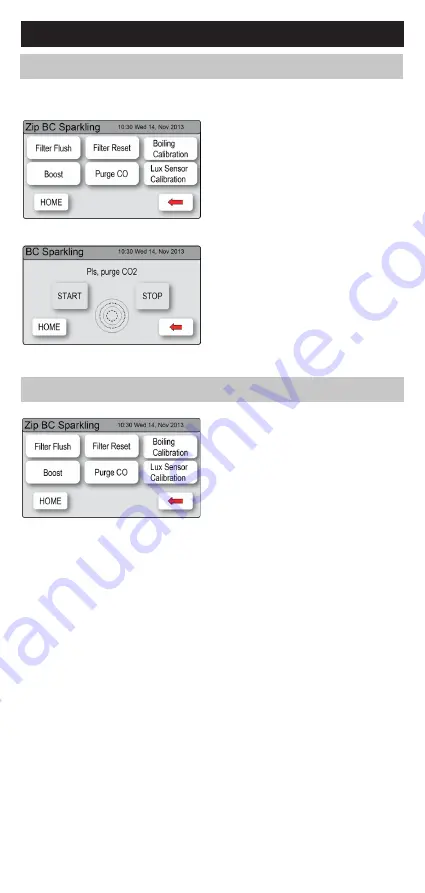
801912UK - Commercial Boiling, chilled and sparkling user manual - Sept 2016- v2.04
Page 15 of 28
5. - CO
2
purge
LCD Screen operation - Section C
When fitting a new gas cylinder, it is important to purge the gas lines.
• Press the [MENU] button for main
menu.
• Press the [Install] button.
• Press the [Purge CO] button.
• In the next screen, press the
[START] button to commence the
purging process.
• Wait for the water to stop flowing
through the unit.
• Wait a further 10 seconds after the
water has stopped running. During
this time you will hear the CO
2
gas
running through the tap.
• The purge will stop automatically.
6. Lux sensor calibration
•
Press the [MENU] button for main
menu.
•
Press the [Install] button.
•
Press the [Lux Sensor Calibration]
button.
•
The lights on the tap head will
flash to confirm calibration.
Note
Correct operation of the Lux sensor can be verified by selecting
Lux Sensor - OFF. When the room is subsequently darkened, below the
calibrated light level, the lights will turn off after approx. 30 seconds.




























