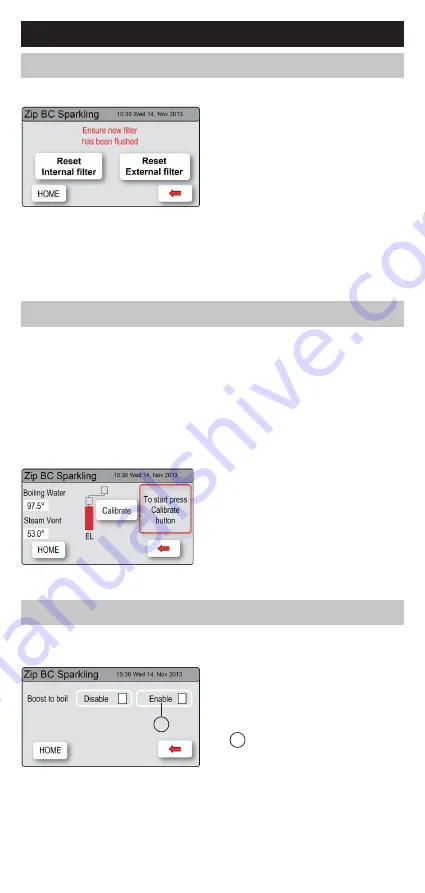
Page 14 of 28 801912UK - Commercial Boiling, chilled and sparkling user manual - Sept 2016- v2.04
•
Press the [MENU] button for main
menu.
•
Press the [Install] button.
•
Press the [Filter Reset] button.
•
Press the [Reset Internal Filter] /
[Reset External Filter] button.
•
If you need to flush the filter follow
the filter flush guide, see page 13.
•
To cancel the filter reset program
press [HOME] or [<=].
•
To set the filter life or edit filter
usage, see page 19.
After replacing the filter, the counters should be reset.
•
Press the [MENU] button for main
menu.
•
Press the [Install] button.
•
Press the [Boiling Calibration]
button.
•
In the next screen, press
[Calibrate] if you want to start
calibration.
3. Boiling calibration
•
Press the [MENU] button for main
menu.
•
Press the [Install] button.
•
Press the [Boost] button.
•
In the next screen, press button
A to enable the booster,
dispense boiling water for 30
seconds and check the (insulated)
outlet hose from the booster is
warm.
This function should only be used when a booster unit is installed.
4. Booster
Note
Failing to make the correct selection for [Boost] will affect product
performance.
2. Filter reset
LCD screen operation - section C
Caution
In general, boiling water units may vent steam from the tap spout.
Take care to avoid personal injury whenever this occurs.
The Zip HydroTap
®
G4 is equipped with a self-calibrating program. On start
up, the controls take the system through a calibration process. Once this
mode is completed the system reverts back to normal operation. If you would
like to calibrate the system anytime after installed, please follow the steps
below.
A




























