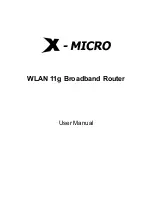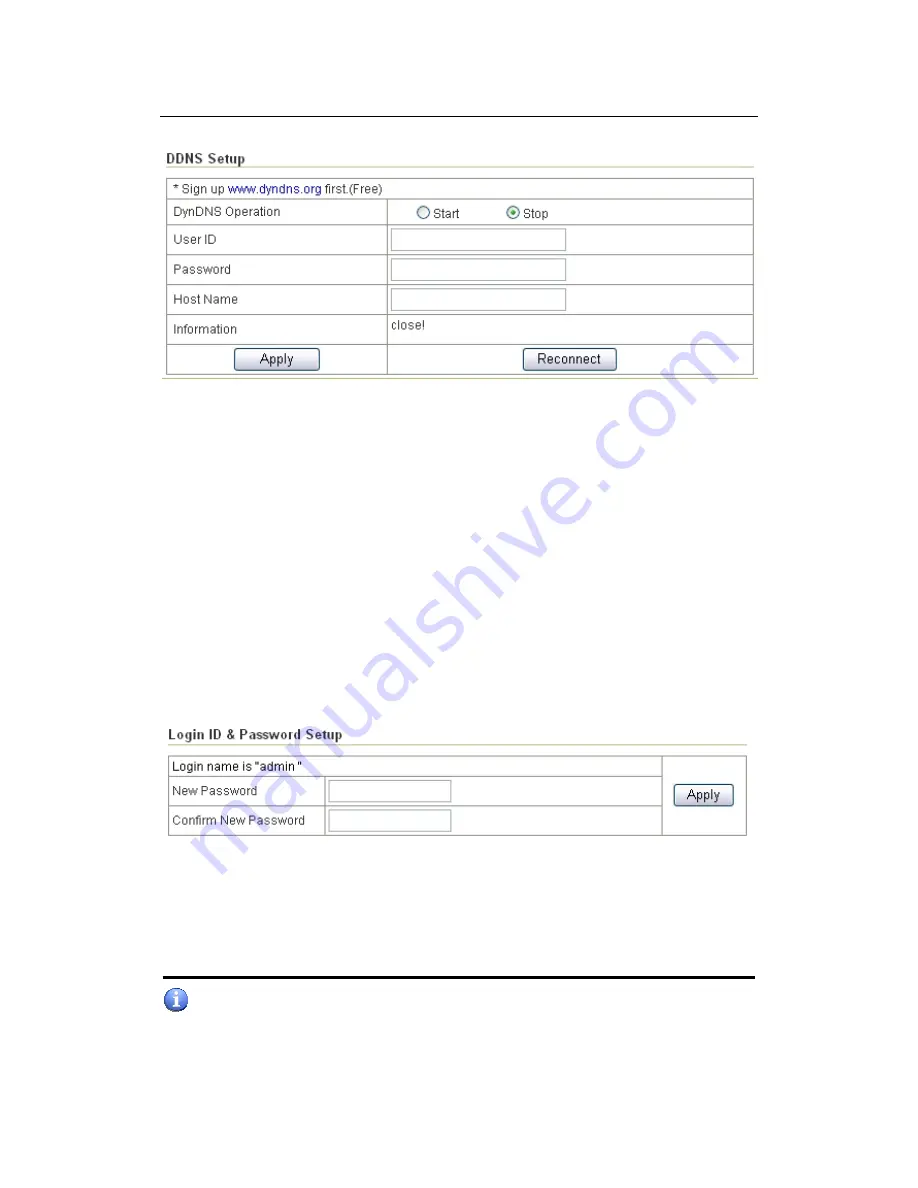
X11 Wireless Broadband Router User manual
Page 63 of 69
Figure 62
z
User ID/Password/Host Name
: Enter your registered domain name
and your username and password for this service.
z
Information
: The status of the DDNS service connection is displayed here.
To see the latest DDNS status, click Refresh button.
6.11 MISC
6.11.1 Login ID & Password Setup
In factory setting, the default password is “N/A”, and that for user is also
password. You can change the default password to ensure that someone cannot
adjust your settings without your permission. Every time you change your
password, please record the password and keep it at a safe place.
Figure 63
z
New Password. Enter your new password.
z
Confirmed New Password: Enter your new password again for verification
purposes.
z
Click “Apply” at the bottom of the screen to change the password.
If you forget your password, you’ll have to reset the router to the factory
default (Password is “N/A”) with the reset button (see router’s front panel).
Содержание WLB5254AIP/X11
Страница 1: ...X11 Wireless Broadband Router User manual Page 1 of 69 WLB5254AIP X11 Wireless Broadband Router...
Страница 9: ...X11 Wireless Broadband Router User manual Page 9 of 69 Figure 7 3 Click Network Connections Figure 8...
Страница 15: ...X11 Wireless Broadband Router User manual Page 15 of 69 Figure 17 z PPPoE Figure 18 z Static IP...
Страница 18: ...X11 Wireless Broadband Router User manual Page 18 of 69 11 Wireless Broadband Router User s Manual...