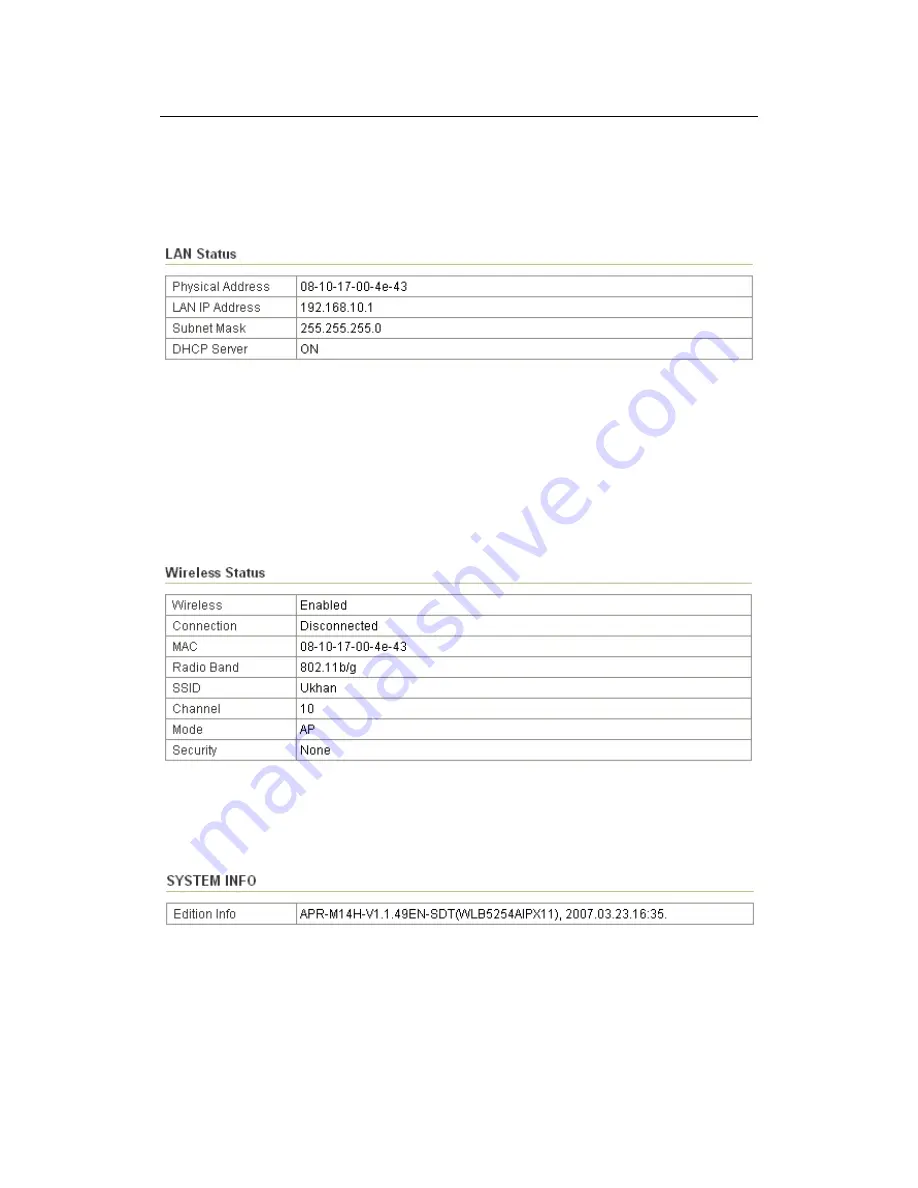
X11 Wireless Broadband Router User manual
Page 40 of 69
z
LAN Status: This section shows the LAN interface parameters of the
wireless router. This includes information such as: The MAC address of LAN
interface, IP/Subnet Mask, DHCP Server (whether the DHCP Server is
Enables or disables, and display address pool).
Figure 28
z
Wireless Status: This section shows the WLAN interface parameters of the
wireless router. This includes information such as: Wireless (whether
Wireless interface status is active), Connection (whether have active
wireless stations that are connecting to the AP Router, And display number
of them), The MAC address of WAN interface, Radio Band (The type of
transmission protocol your wireless network uses), SSID, channel number,
security.
Figure 29
z
System Information: This section shows the installed version of the
firmware of the Wireless router. And company information.
Figure 30
Содержание WLB5254AIP/X11
Страница 1: ...X11 Wireless Broadband Router User manual Page 1 of 69 WLB5254AIP X11 Wireless Broadband Router...
Страница 9: ...X11 Wireless Broadband Router User manual Page 9 of 69 Figure 7 3 Click Network Connections Figure 8...
Страница 15: ...X11 Wireless Broadband Router User manual Page 15 of 69 Figure 17 z PPPoE Figure 18 z Static IP...
Страница 18: ...X11 Wireless Broadband Router User manual Page 18 of 69 11 Wireless Broadband Router User s Manual...
















































