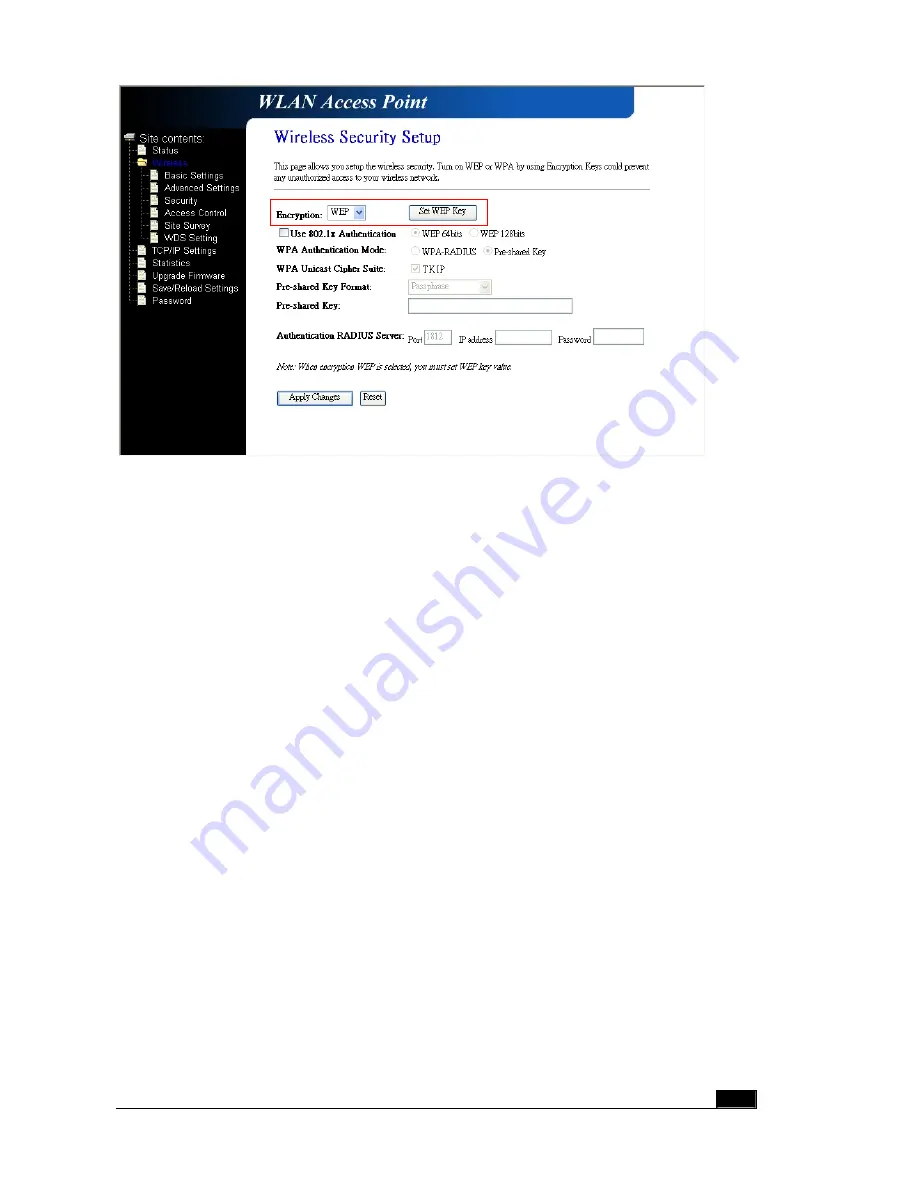
When you decide to use the WEP encryption to secure your WLAN, the following explain
the setting of the WEP encryption
:
1. 64-bit WEP Encryption
:
64-bit WEP key are the same with the encryption method of
40-bit WEP, you can input 10 hexadecimal digits {0~9},{a~f},{A~F}
2. 128-bit WEP Encryption
:
128-bit WEP key are the same with the encryption method of
104-bit WEP, you can input 26 hexadecimal digits {0~9},{a~f},{A~F}
3. The Default Tx Key field let you specify which of four keys you want to use in your
WLAN environment.
20
Содержание ZPlus-B191-OD
Страница 1: ...Wireless LAN Device Series WLAN Outdoor Bridge ZPlus B191 OD User s Manual Version 1 02 06 01 2004 ...
Страница 13: ...13 ...
Страница 16: ...Each time you change the default setting successful the page will show the successful message 16 ...
Страница 21: ...21 ...
Страница 25: ...25 ...















































