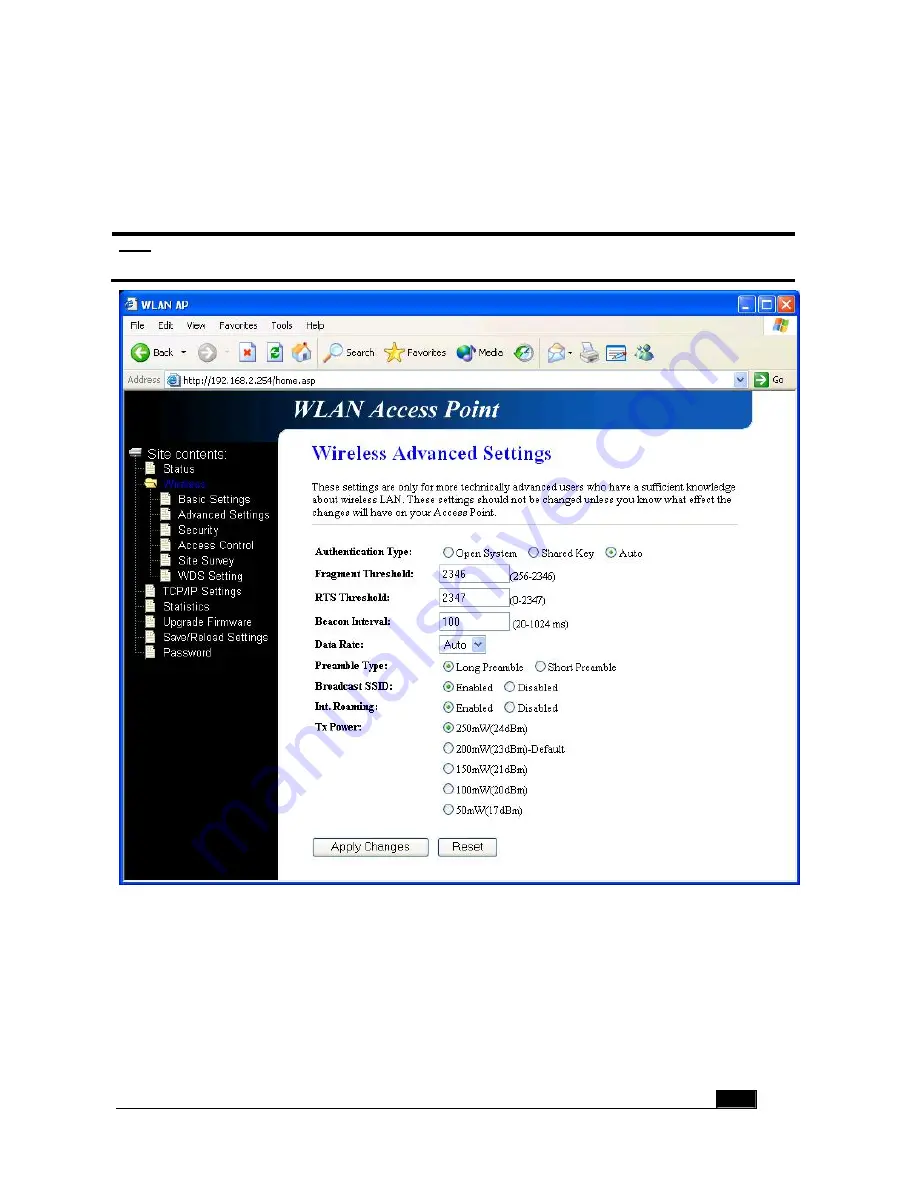
3.3.2 Wireless
Advanced
Settings
In this wireless advanced settings page, you must configure it very carefully, because the
default setting is almost optimized for the entire wireless LAN environment.
Note
:
Any unreasonable value change will reduce the throughput of the AP.
1. Authentication Type
:
you can choice the Open system or Shared Key or Auto, the
default setting is “Auto”.
2. Fragment Threshold
:
When you always transmit the large files, you can use this
function to improve the network performance. The default setting is disable (set the
value to the maximum)
17
Содержание ZPlus-B191-OD
Страница 1: ...Wireless LAN Device Series WLAN Outdoor Bridge ZPlus B191 OD User s Manual Version 1 02 06 01 2004 ...
Страница 13: ...13 ...
Страница 16: ...Each time you change the default setting successful the page will show the successful message 16 ...
Страница 21: ...21 ...
Страница 25: ...25 ...
















































