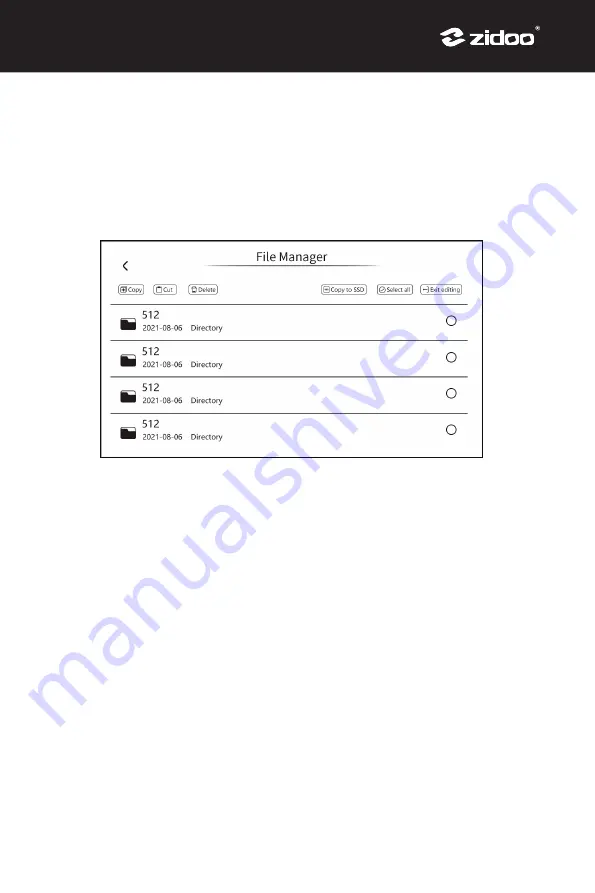
Page 51
Page 51
We can edit fi les on NEO S touch screen, copy fi les from external storage devices to internal
SSD and copy/paste/cut/delete fi les in hard drive, USB storage device and network server.
1. Copy fi les from external storage device to internal SSD
Select the fi le directory in File Manager, choose �
Edit > Select all/one folder/one fi le
�,
then click �
Copy to SSD
�.
2. Copy fi les between external storage device
Select the fi le directory in File Manager, choose �
Edit > Select all/one folder/one fi le
�,
click �
Copy/Cut
� then �Paste� in the targeted device directory.
File Manager
1.File Manager on Small Touch Screen
3. Delete fi les
Select the fi le directory in File Manager, choose �
Edit > Select all/one folder/one fi le
�,
click �
Delete
� and confi rm.
Notes
:
* Files can only be pasted to network storage device with write permission.
* Please be careful to delete fi les, data cannot be recovered once it is deleted.
Содержание NEO S
Страница 1: ......
Страница 21: ...第 19 页 第 19 页 3 网络设置 设置相关网络配置 让机器快速链接网络 网络分为无线网络和有线网络 请选择其中一种方 式连接成功即可 4 主题模式选择 本机系统提供两种小屏主题选择 请根据个人喜好选择相应的主题 ...
Страница 64: ......
Страница 65: ......



























