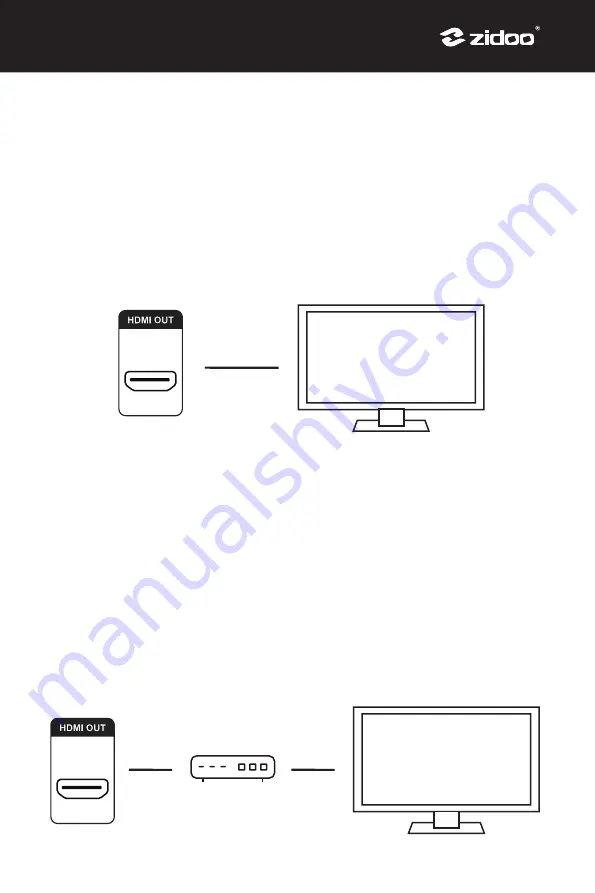
Page 37
Page 37
Make sure both TV and NEO S are power-off , connect these two devices by HDMI cable from
NEO S HDMI OUT port to TV HDMI IN port. And choose the correct signal source on TV after
powering on.
Make sure AVR, TV, and NEO S are all power-off . Two HDMI cables are required in this process,
one cable connect from NEO S HDMI OUT port to AVR HDMI IN port, another cable connect
from AVR HDMI OUT port to TV HDMI IN port. Choose the correct signal source on AVR and TV
respectively after powering on.
Note:
*Please use HDMI 2.0 or higher-specifi cation cable and display device to enjoy 4K UHD HDR
experience.
*The small screen will be turned off when playing movie to ensure better movie viewing
experience.
① Connect with TV
② Connect with TV and AVR
Connection and Installation
1. HDMI Device Connection
HDMI cable
TV
TV
AVR
HDMI cable
HDMI cable
Содержание NEO S
Страница 1: ......
Страница 21: ...第 19 页 第 19 页 3 网络设置 设置相关网络配置 让机器快速链接网络 网络分为无线网络和有线网络 请选择其中一种方 式连接成功即可 4 主题模式选择 本机系统提供两种小屏主题选择 请根据个人喜好选择相应的主题 ...
Страница 64: ......
Страница 65: ......















































