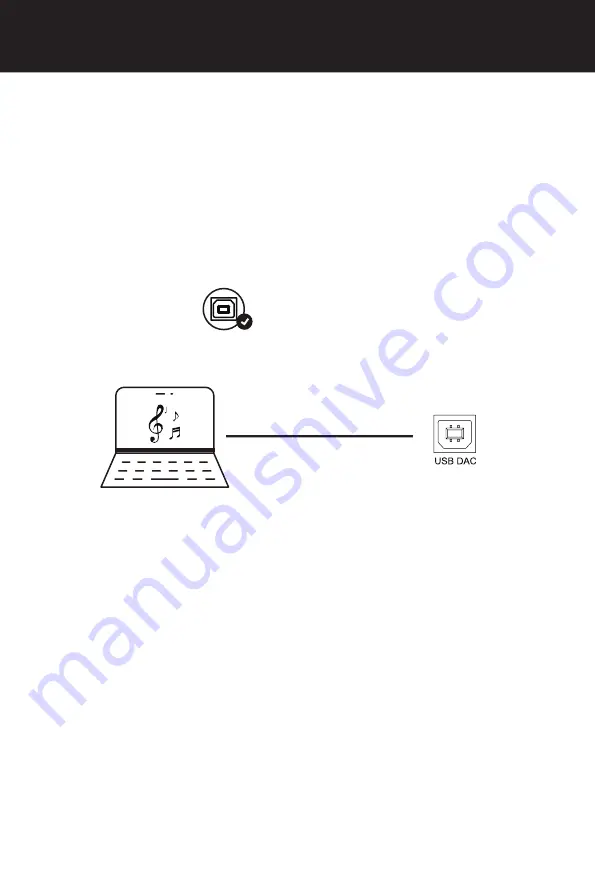
Page 42
4K UHD Hi-end Media player
Page 42
4K UHD Hi-end Media player
NEO S can be connected with PC, USB audio output device and mobile phone by using a
USB Type-A to USB Type-B cable.
This connection method allows NEO S to be used as a high-performance pure DAC. The
digital signal input by the external player has been decoded by ES9068 DAC decoding chip,
so that it provides the best audio decoding performance.
*
Corresponding setting
Settings > Source IN > USB IN
①
USB Audio Input
3. Digital Audio Input
Note:
* Drivers might be needed to be installed to support PC or external playback device to
transmit audio to NEO S. For example, audio driver is needed to be installed for Windows
on PC. Please download the driver on offi cial website or contact technicians; No drivers are
needed for Mac OS and Android.
* NEO S USB input supports up to stereo DSD512 24Bit, PCM 768KHz 32Bit and MQA. The
actual playback specifi cations are aff ected by hardware equipment and software support.
USB audio data cable
External playback device
(PC/mobile phone/player)
Содержание NEO S
Страница 1: ......
Страница 21: ...第 19 页 第 19 页 3 网络设置 设置相关网络配置 让机器快速链接网络 网络分为无线网络和有线网络 请选择其中一种方 式连接成功即可 4 主题模式选择 本机系统提供两种小屏主题选择 请根据个人喜好选择相应的主题 ...
Страница 64: ......
Страница 65: ......
















































