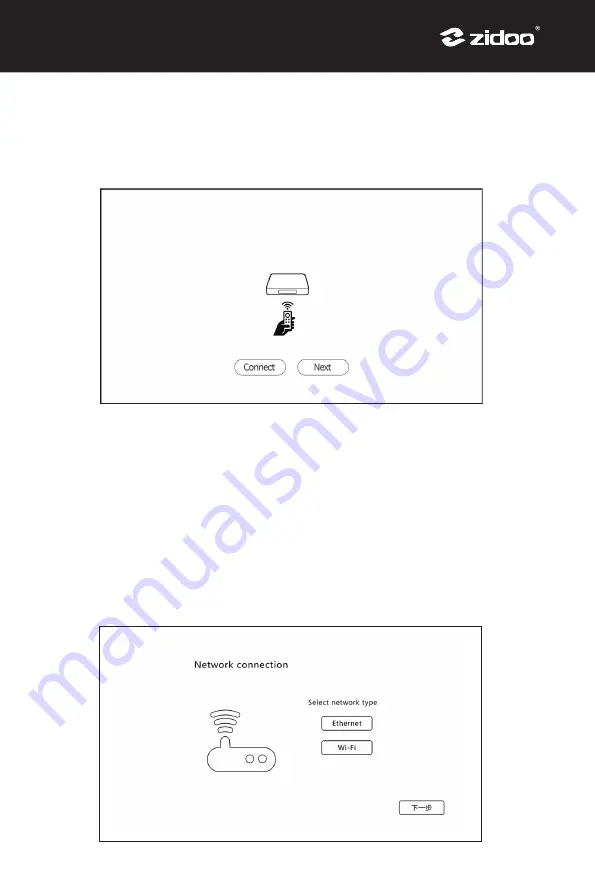
Page 47
Page 47
③ Network Setting
Confi gure network to connect device with network quickly.
② Bluetooth Match-Up
Let remote controller be aligned with media player and press Page-Down KEY and Menu KEY
at the same time until indicator light blinking.The light will be off after matching successfully.
Note:
*
Make sure Bluetooth antenna is installed.
*
When large display device like TV connects with NEO S by HDMI cable, only large display
screen can be controlled by the remote.
Содержание NEO S
Страница 1: ......
Страница 21: ...第 19 页 第 19 页 3 网络设置 设置相关网络配置 让机器快速链接网络 网络分为无线网络和有线网络 请选择其中一种方 式连接成功即可 4 主题模式选择 本机系统提供两种小屏主题选择 请根据个人喜好选择相应的主题 ...
Страница 64: ......
Страница 65: ......
















































