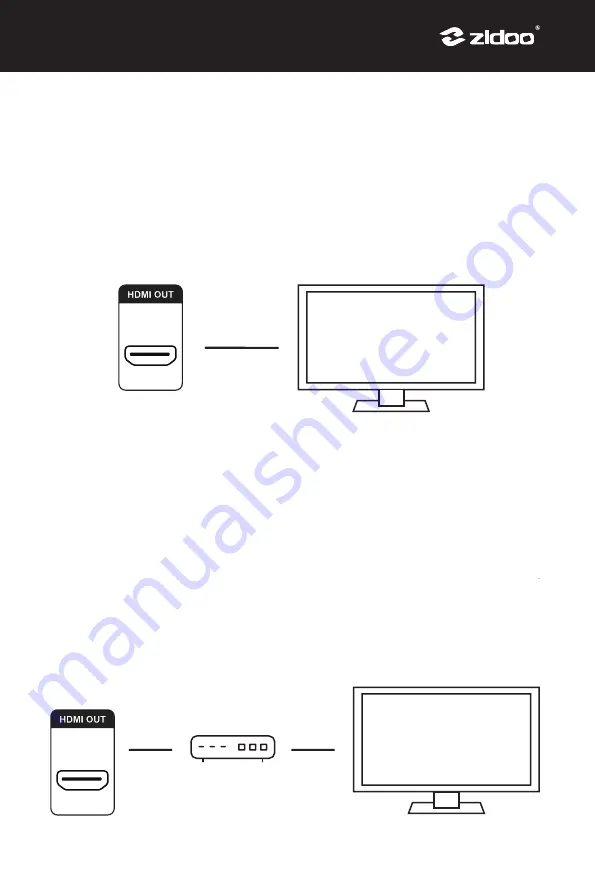
第 7 页
第 7 页
确保电视和NEO S都处于断电状态,将HDMI线一头插入本设备的HDMI输出端口,另一头连接
至电视机的HDMI 输入接口,设备开机再将电视的信号源设置切换至对应的端口。
确保功放、电视、NEO S都处于断电状态,用一条HDMI线将本设备的HDMI输出端口与AV接收
器的HDMI输入连接,另一条HDMI线将AV接收器的HDMI输出与电视机的HDMI输入接口连接。
设备开机后,分别再将AV接收器和电视的信号源设置,切换至设备连接的对应端口。
注意:
* 为了能够享受4K超高清HDR效果,请使用满足HDMI2.0以上版本的HDMI线、以及显示设备。
* 为了确保更佳的电影观赏效果体验,在播放本地影片时系统将会关闭机身小屏的显示。
1. HDMI 连接电视
2. HDMI 连接 AV 接收器再连接电视
连接与安装
一 . HDMI 设备的连接
HDMI 线
电视
电视
AV 接收器
HDMI 线
HDMI 线
Содержание NEO S
Страница 1: ......
Страница 21: ...第 19 页 第 19 页 3 网络设置 设置相关网络配置 让机器快速链接网络 网络分为无线网络和有线网络 请选择其中一种方 式连接成功即可 4 主题模式选择 本机系统提供两种小屏主题选择 请根据个人喜好选择相应的主题 ...
Страница 64: ......
Страница 65: ......










































