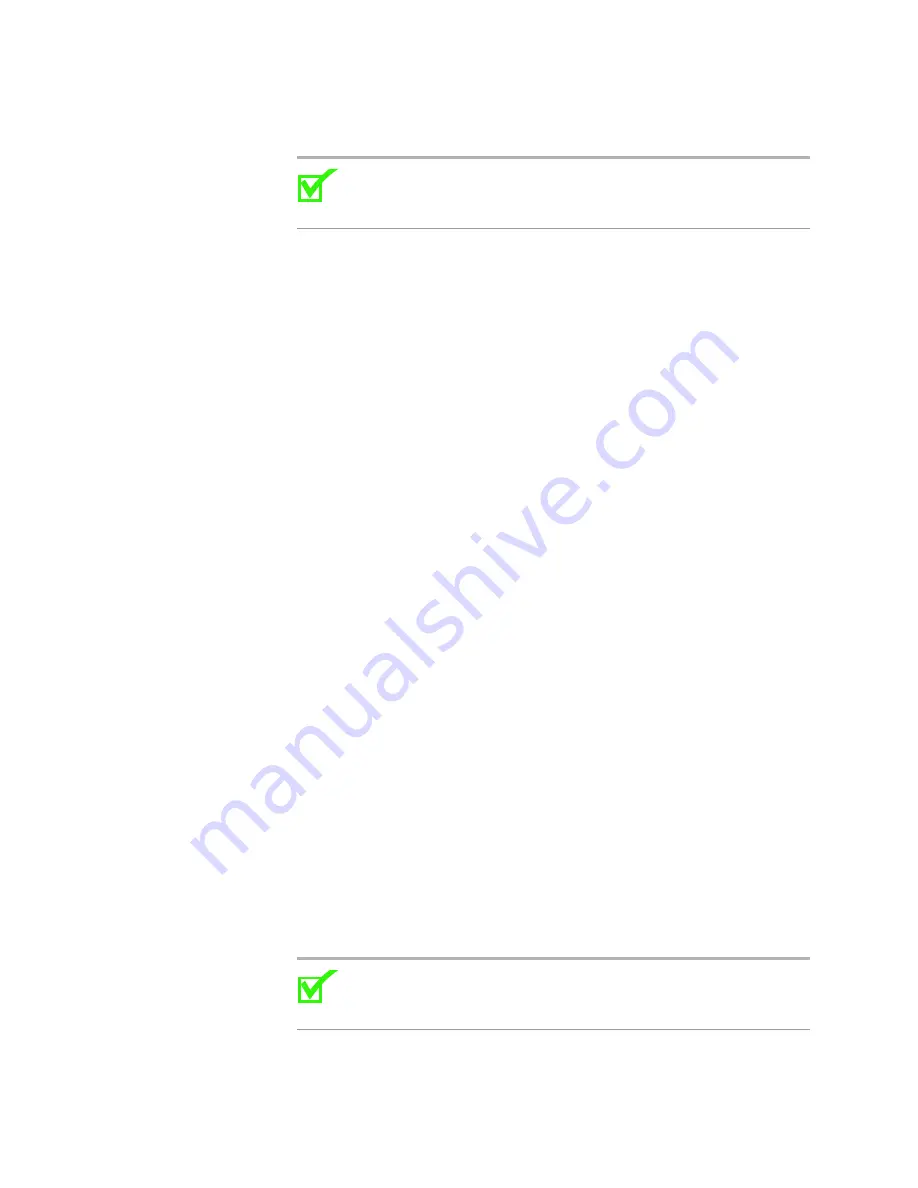
EtherXtend SHDSL WAN Interfaces
76
EtherXtend User’s Guide
efmCuTargetWorstCaseMode is TRUE and efmCuTargetWorstCaseSnrMgn
is 0.
Note:
Previous releases of EtherXtend show the
efmCuTargetWorstCaseSnrMgn to be 1. Enter the
set2dafault
command to view the current default setting of 0.
To view current parameter settings, enter
get efm-port
interface/type
:
zSH> get efm-port 1-1-1-0/shdsl
efm-port 1-1-1-0/shdsl
efmCuPAFAdminState: ----------------> {enabled}
efmCuPAFDiscoveryCode: -------------> {}
efmCuAdminProfile: -----------------> {0x01}
efmCuTargetDataRate: ---------------> {50000}
efmCuTargetWorstCaseSnrMgn: --------> {0}
efmCuThreshLowBandwidth: -----------> {0}
efmCuLowBandwidthEnable: -----------> {false}
efmCuTargetCurrentConditionMode: ---> {false}
efmCuTargetCurrentConditionSnrMgn: -> {6}
efmCuTargetWorstCaseMode: ----------> {true}
EtherXtend EFM 802.3ah bonding
EFM (Ethernet in the First Mile) extends Ethernet signaling between the
EtherXtend-EFM-SHDSL-24 card and EtherXtend or other EFM-enabled
CPEs.
By default, all ports are configured in N2N bond groups and can be
re-configured for EFM bonding.
This section describes the following:
•
•
•
•
Creating bond groups
The
bond add
and
list if-translate
commands are used to add and verify a
single N2N or EFM bond group. If the bond group already exists, adding an
identical group with a different bond type changes the bond group type.
Note:
Bond groups created with CLI commands must be greater
than 24 and less than 100. 100-series bond group IDs are used by
ZMS and 200-series bond groups are auto-provisioned/discovered.
zSH>
bond add group 1-1-40-0/n2nbond
Содержание EtherXtend 3300 Series
Страница 8: ...Contents 6 EtherXtend User s Guide...
Страница 18: ...Overview 16 EtherXtend User s Guide...
Страница 70: ...Basic Configuration 68 EtherXtend User s Guide...
Страница 132: ...Advanced Configuration 130 EtherXtend User s Guide...
Страница 146: ...IP Service Level Agreement 144 EtherXtend User s Guide...
Страница 150: ...Index 148 EtherXtend User s Guide...
















































