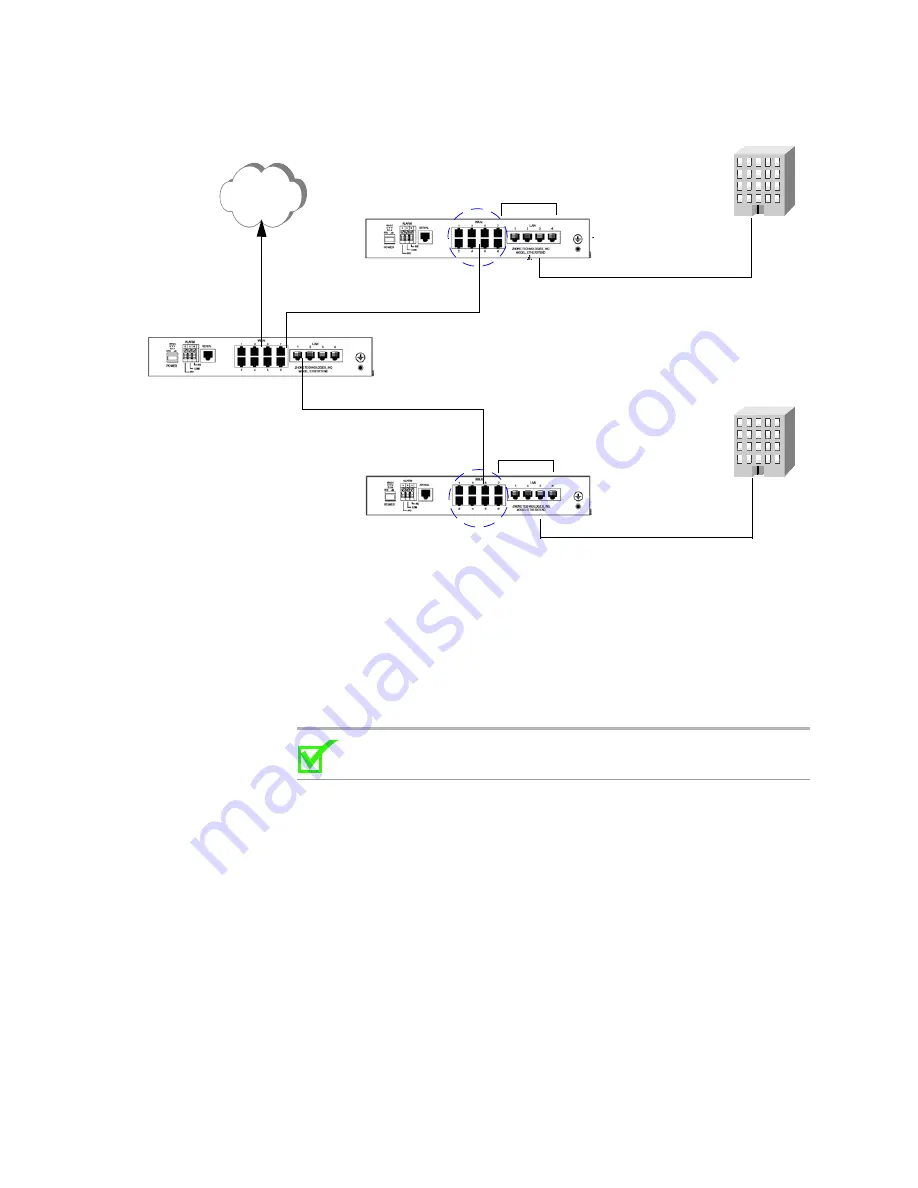
EtherXtend CO and CPE mode bridge scenarios
EtherXtend User’s Guide
111
Figure 18: EtherXtend CO scenario
Configure the EtherXtend in CO mode
On EtherXtend in CO mode, create an uplink bridge on a WAN Ethernet port
to connect to the external network and create two downlink bridges on the
WAN ports that connect to the two subtended EtherXtends in CPE mode. In
this example, the downlinks use VLAN 100 and VLAN 200. Then create TLS
bridges from the WANs to the LANs.
Note:
This procedure assumes that a device in the network is
connected to the EtherXtend in CO mode.
1
Display the default bond group, enter
bond show all
:
zSH>
bond show all
Bond Groups
Slot GrpId Name Type State
1 99 1-1-99-0 efmbond ACT
2
To configure an uplink bridge on the WAN interface enter,
bridge add
interface/type
uplink
using the interface of the bond group.
zSH>
bridge add 1-1-40-0/efmbond uplink
Adding bridge on 1-1-40-0/efmbond
Created bridge-interface-record 1-1-40-0-efmbond-0/bridge
To create a bridge path for the uplink enter, :
EtherXtend CO
EtherXtend CPE 2
EtherXtend CPE 1
downlink CO/CPE 2 VLAN 200
downlink CO/CPE 1 VLAN 100
IP
WAN/LAN TLS bridge
interface using VLAN 100
WAN/LAN TLS bridge
interface using VLAN 200
Содержание EtherXtend 3300 Series
Страница 8: ...Contents 6 EtherXtend User s Guide...
Страница 18: ...Overview 16 EtherXtend User s Guide...
Страница 70: ...Basic Configuration 68 EtherXtend User s Guide...
Страница 132: ...Advanced Configuration 130 EtherXtend User s Guide...
Страница 146: ...IP Service Level Agreement 144 EtherXtend User s Guide...
Страница 150: ...Index 148 EtherXtend User s Guide...






























