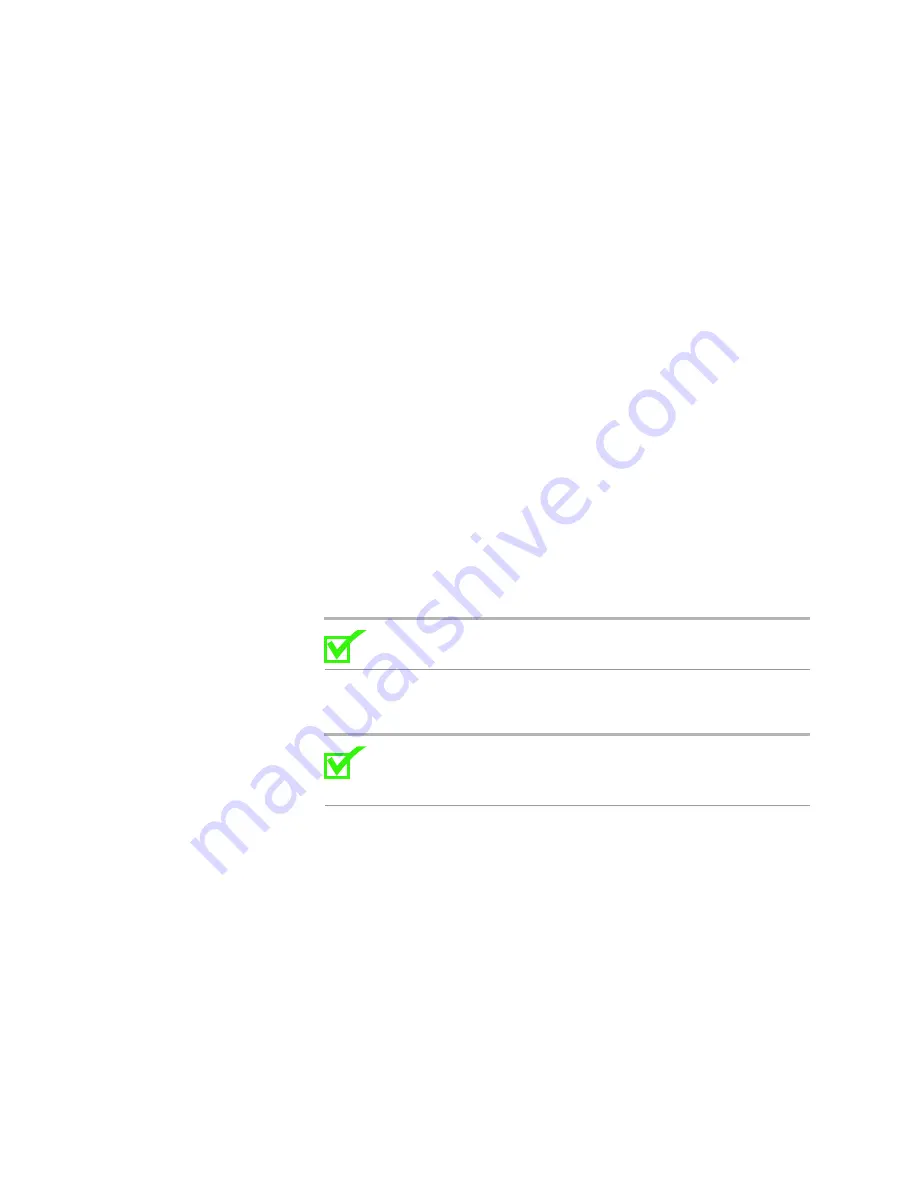
IPSLA
EtherXtend User’s Guide
139
dscpIndex: 18 cosActionIndex: 0
dscpIndex: 19 cosActionIndex: 3
Type A<CR> to print all, <CR> to continue, Q<CR> to
stop:
Specify the desired index values in the command line to change the
mapping of the DSCP index to COS action index. This example changes
the mapping of DSCP index 1 to CoS action index 7. Because the DSCP
indexes (1-64) map respectively to the DSCP values (0-63), and the CoS
action index (1-8) map respectively to the CoS queues (0-7), so this
change also changes the mapping of DSCP value 0 to CoS queue 6.
zSH>
ipsla modify cos-map dscpindex 1 cosactionindex 7
To clear a CoS map, specify the desired index values in the IPSLA
command to delete the mapping of the DSCP index for the COS queue.
This example clears the mapping of DSCP index 1 and resets it to the
COS queue 0.
zSH>
ipsla modify cos-map dscpindex 1 cosactionindex 0
6
Display real-time statistics for path or COS queue. Real-time statistics
represent minimum, maximum, average, and current values over the
current 15 minute polling period based on data collected for each polling
intervals. For example, if the polling interval is configured for 60
seconds, the real-time statistics display the data compiled from the latest
15 60-second polling intervals contained in the current polling period.
Note:
RTT values of 0 (zero) indicate a lack of data, while
sub-millisecond RTTs are reported as 1.
These statistics can be displayed individually or collectively for a
specified IP address or for all configured paths.
Note:
When a card swact occurs, historical data does not failover
and data for the15-minute interval during which the swact
occurred may be lost.
zSH>
ipsla stats path ipaddress 192.168.254.15
---------------+--------+--------+-+---------------+-+--------+-+--------+
| | |A| |C| |I| # |
Target IP | Target | Target |C| Source |N| UpTime |/| CoS |
Address | name | type |T| IP |X| (secs) |R|mismatch|
---------------+--------+--------+-+---------------+-+--------+-+--------+
192.168.254.15| Unknown| Unknown|Y|192.168.254.166|S| 4357|I| 0|
zSH>
ipsla stats path
---------------+--------+--------+-+---------------+-+--------+-+--------+
| | |A| |C| |I| # |
Target IP | Target | Target |C| Source |N| UpTime |/| CoS |
Address | name | type |T| IP |X| (secs) |R|mismatch|
---------------+--------+--------+-+---------------+-+--------+-+--------+
Содержание EtherXtend 3300 Series
Страница 8: ...Contents 6 EtherXtend User s Guide...
Страница 18: ...Overview 16 EtherXtend User s Guide...
Страница 70: ...Basic Configuration 68 EtherXtend User s Guide...
Страница 132: ...Advanced Configuration 130 EtherXtend User s Guide...
Страница 146: ...IP Service Level Agreement 144 EtherXtend User s Guide...
Страница 150: ...Index 148 EtherXtend User s Guide...
























