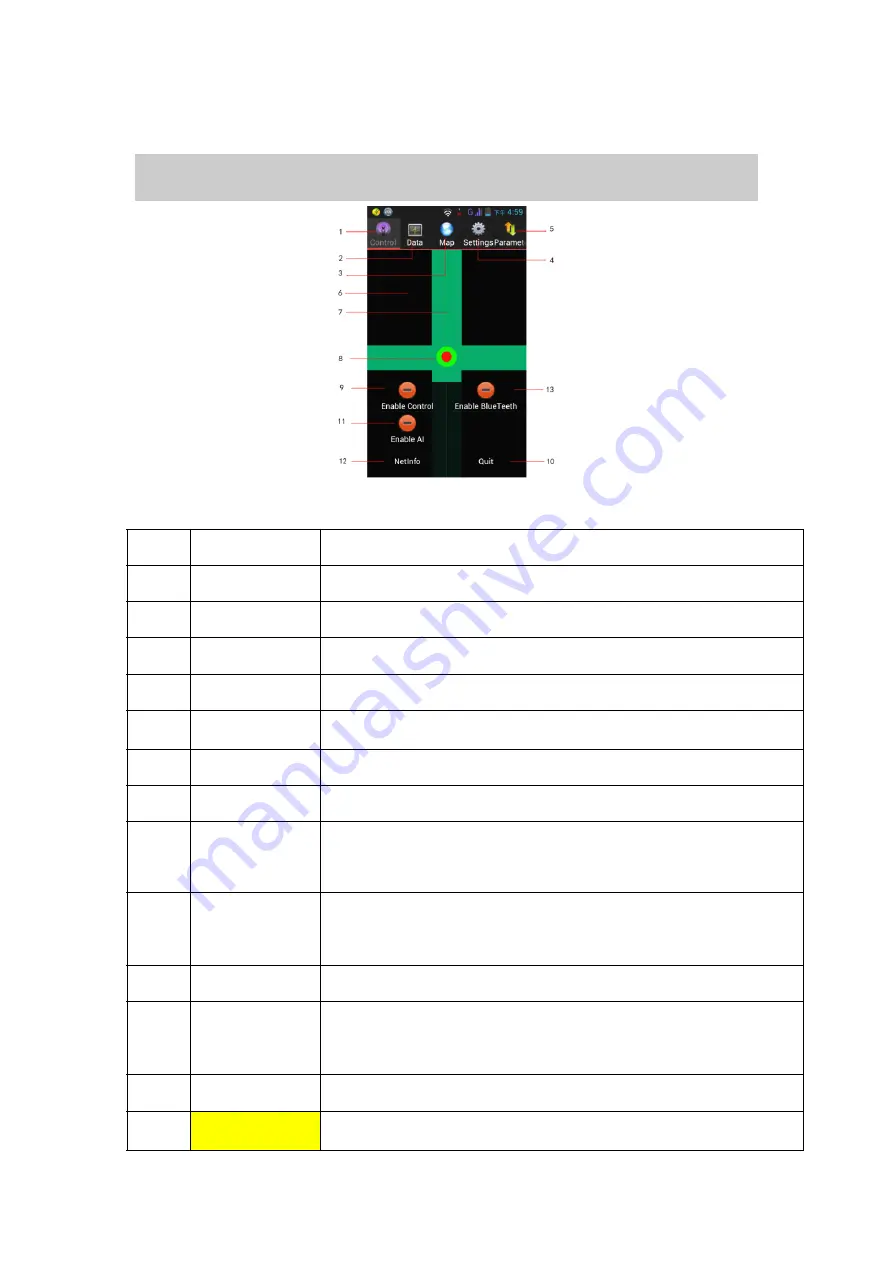
Copyright(C)2012ZeroUAV
All Rights Reserved
45
Appendix
Appendix
Appendix
Appendix 3:
3:
3:
3: GCS
GCS
GCS
GCS Interface
Interface
Interface
Interface Introduction
Introduction
Introduction
Introduction
The
The
The
The software
software
software
software interface
interface
interface
interface
:
Buttons and Functions
No.
Buttons
Functions
1
Remote Control
Default interface (Cross interface) to control the aircraft
2
Data
Real time flight data
3
Map
Real time map or saved map
4
Settings
Setup various states of craft
5
Parameters
Adjust craft parameters
6
Cross Interface
General control the flight
7
The Cross
A track to control the craft to Climb up/ Go down/Rotate
8
Round Circle in
Cross
A button to control the flight by phone
9
Enable/Disable
Remote Control
Used to Enter/Exit phone control mode
10
Quit
Quit from the GCS
11
Enable/Disable
Attitude Control
Used to Enter/Exit phone attitude control mode
12
Net Information
Used to set service information
13
Enable Bluetooth
Used to enable bluetooth
Содержание YS-X6
Страница 60: ...Copyright C 2012ZeroUAV All Rights Reserved 60...
















































