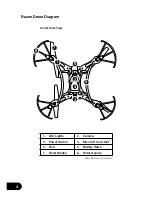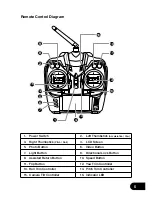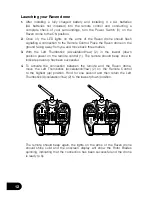Firmly press the Rotor guard
into position.
Firmly press the feet into position.
Using the included screwdriver tighten
the screws making sure not to
over tighten.
Using the included screwdriver
tighten the screws making sure not to
over tighten.
1
1
2
2
Set Up
Rotor Guards
Rotor Guards are an optional fitting on the Raven drone, however for safety reasons
we strongly advise you to attach them. Whether Rotor Guards are attached or not,
please be very careful when handling the drone. To avoid injury, do not touch the
drone while the blades are turning or the remote control is powered on.
•
Line up the guide pegs on the Rotor Guards with the holes on the arms
of the Raven drone so that the screw in the Rotor Guard matches up
with the screw hole in the Raven drone.
Feet
Line up the guide pegs on the feet with the holes on the underside of the Raven
drone’s body so that the screws in the feet match up with the screw holes on the
underside of the Raven drone.
10
Содержание ZXRVN
Страница 1: ...USER MANUAL PRODUCT CODE ZXRVN www zero x com au www zero x co nz RAVEN DRONE v2...
Страница 2: ......
Страница 24: ...www zero x com au www zero x co nz Zero X v2 0 2016...