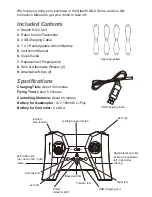INSPIRING IMAGINATION
INSPIRING IMAGINATION
Instruction Manual
ODY-1765
Please Note: Do not pull on the wires as this may damage the drone and
battery.
Step 3: Replace with a new battery by inserting the battery into the compart-
ment and attaching the black and white connectors to one another.
Step 4: Slide the lid back into place ensuring the edges and corners click and
lock, keeping the battery safe during flight.
Let’s Fly – Flying the Stealth NX-2
Pairing
Please Note: Before every flight, the drone will have to be paired to the Remote
Controller. Ensure that batteries are charged and in place before each flight.
Pair Your Drone & Automatic Take Off
Wheels and Wings Accessories: Your drone comes with two sets of wheels and
wings to help it take flight like a jet plane. These are not necessary to fly,
however they do help the drone take off easier during Auto Take Off.
Step 1: Place your drone on a flat surface with a few feet of cleared space in
front of it. Press the Power Button on the top surface of the drone first and then
flick the remote controller power ON. The drone and controller’s lights will begin
blinking.
Step 2: Move the left throttle stick on the controller UP then DOWN. The remote
controller will beep a few times and the drone’s lights will stop blinking, ensuring
the drone has been paired.
Step 3: Press the Auto Take Off button.
Your drone will drift forward and take off.
Immediately use the left throttle stick to
increase the altitude for your drone to fly.
*Please Note that always flying with the
Auto Take Off button will cause the battery’s life span to deplete faster.
Flying and Control Your Drone
To take off without using the assist of the Auto Take Off feature, pair the drone
then push the top left button on the remote control. The controller will beep and
the blades will begin to spin. Use the
left throttle stick to ascend upwards.
Ascending: Ease the left throttle stick
upwards to make the Stealth NX-2 go
higher in altitude.
Descending: Ease the left throttle
stick downwards to lower the Stealth
NX-2.
Forward Backward: Ease the right
directional stick up and down to make
the Stealth NX-2 go forward and
backward.
Rotate: Push the left throttle stick left
or right and the Stealth NX-2 will turn
in that specific direction.
Strafing: Push the right directional
stick to the left or right and the Stealth
NX-2 will move in that side-to-side
direction.
360° Flip: While hovering in mid-air
press the top right button and the
remote will beep. Immediately use the
right throttle stick to determine the
direction of the flip and the drone will
subsequently flip in that direction.
Ignition/ Auto Landing: Press the top left button, the remote will beep and the
drone will safely and slowly land. Initially, this button will ignite the blades. Once
in flight, the button will enact Auto Landing.
Trim
If the Stealth NX-2 is flying erratically, without your control, then an adjustment
to the trim needs to be made. The adjustment can be made on the radio control
transmitter. The following are the adjustments that you can make to the flight
characteristics:
Forward/Backward Trim: If the Stealth NX-2 ascends or descends erratically,
click the up and bottom arrow buttons until centered.
Left/Right Trim (Strafing): If the Stealth NX-2 is spinning in circles or drifting in
a rotation, press the left and right arrow buttons until centered.
For a general and easy trim adjustment, take the
drone back to its original trim settings by setting
the drone down on a flat surface and holding
down the left and right joysticks to the lower left
corner for about 5 seconds. The light indicator
on the drone will blink rapidly, then return to
normal status. The trim has now been reset.
Adjusting the Speed
There are two speed modes on the drone. You
can change the speed by flicking the On/Off
switch.
Flick the On/Off switch to the middle: Regular
Speed - This is the default speed.
Flick the On/Off switch all the way to the
right: Fast Speed - The drone will fly faster.
Propeller Adjustment
Note: There are two types of propeller
blades, A blades and B blades, and
they are always installed at opposite
ends. When you need to replace
blades, make sure to replace the same
blade by letter.
We hope you enjoy your purchase of the Stealth NX-2 Drone and use this
Instruction Manual to get your drone to take off!
Included Contents
1. Stealth NX-2 Unit
2. Radio Control Transmitter
3. USB Charging Cable
4. 7.4 v Rechargeable Lithium Battery
5. Instruction Manual
6. Quick Guide
7. Replacement Propellers (4)
8. Sets of Attachable Wheels (2)
9. Attachable Wings (2)
Specifications
Charging Time: About 30 minutes
Flying Time: About 5 minutes
Controlling Distance: About 20 meters
Battery for Quadcopter: 3.7v 150mAh Li-Poly
Battery for Controller: 4 x AAA
Flight Preparation
Remote Controller & Battery Installation
Step 1: On the back of the controller, unscrew the screw holding the battery lid
in place.
Step 2: Pull the clip down to remove the battery’s lid.
Step 3: Insert the 4 AAA batteries into the battery compartment according to
the polarities.
Step 4: Replace the lid and firmly tighten the screw to secure the lid.
Warning: Please check the AAA batteries regularly as potential leakage and/or
corrosion of old batteries can damage the transmitter and/or create a fire
hazard.
Caution: If the Remote Controller will be unused for an extended period of time,
please remove the batteries.
Charging the Drone Battery
Warning: The USB Charging Cable provided is the only charging unit that
should be used when charging the 7.4 Lithium battery. This is to ensure the
batteries longevity.
Warning: Please check the batteries regularly as potential leakage and/or
corrosion of old batteries can damage the drone and/or create a fire hazard.
Caution:
● Remove the batteries immediately if you sense any odd smell or smoke.
● Do not charge the batteries if they are hot, wait until they cool down.
● Do not charge the batteries next to inflammables or on a conductive
surface.
● Do not overcharge the battery- once the red light disappears, discontent
the battery.
● Do not use non-Odyssey batteries and battery chargers. Only use those
which come packaged with this device. If you need additional batteries or
chargers, they are available in our Parts Shop on www.odysseytoys.com.
● For safety and best practice, unplug the battery connection from the power
source inside the drone when not in operation.
Notice: The Stealth NX-2 battery comes partially charged and is ready to fly.
These instructions will be useful when the battery needs to be charged. Also,
the drone’s battery DOES NOT need to be removed during charging, although it
is possible if it is necessary.
Please Note: There are two ways in which you can charge your drone:
1. Charge the drone through the USB connected to a computer: No battery
removal.
2. Charge your drone through the USB connected to the remote controller: No
battery removal, however, charging this way will eventually drain the AAA
batteries inside the remote controller.
Step 1: Insert the AUX part of the USB cord into the top of the drone, hole
located near the power button.
Step 2: Device Charge: Insert the USB part of the cord into a computer/device
to charge.
Remote Controller Charge: Insert the USB part of the cord into the bottom of
the remote controller. Turn the remote controller’s power switch to the middle.
Step 3: A red light will appear on the USB and blink indicating the charge has
started.
Step 4: When the light stops blinking the charge is complete.
Detaching/Attaching the Battery to the Drone
Please Note: Your battery DOES NOT need to be removed from the drone to
charge it, however, in the case that you need to replace the battery please
follow these instructions.
Step 1: Locate the battery compartment on the bottom of the drone. Slide the
battery lid off the battery compartment.
Step 2: Carefully pull the black and white connectors apart and remove the
battery.