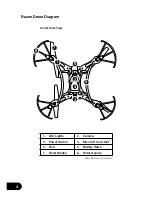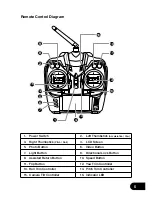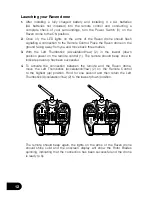117
Set Up
Charging the Battery
Fully unwind the included USB charging cable and plug the USB end into the
included USB wall charger. Only use the USB charging cable and wall charger
included with the Raven drone. If you are unable to use the supplied wall charger,
please ensure that the charger that you use is C Tick certified and has an output
minimum of DC 5V/1A and maximum of DC 5V/2.1A. Chargers above or below
this range can potentially damage the battery and charger. When connected to
a charging source the LED light in the charger will glow red. Connect the drone
battery to the charging cable and the light will glow red indicating charging is in
process. The LED on the USB charging cable will begin to glow green again once
charging is complete. To keep the battery life as long as possible avoid removing
the battery from the charging cable before charging is complete. If you have just
finished flying your Raven drone, please allow the battery to cool down for at least
30 minutes before recharging.
•
If the battery is being charged by computer, make sure to pull out the USB
cable if you want to shut down the computer.
•
When connecting the USB cable with the battery, make sure to follow the
correct polar indicator.
Содержание ZXRVN
Страница 1: ...USER MANUAL PRODUCT CODE ZXRVN www zero x com au www zero x co nz RAVEN DRONE v2...
Страница 2: ......
Страница 24: ...www zero x com au www zero x co nz Zero X v2 0 2016...