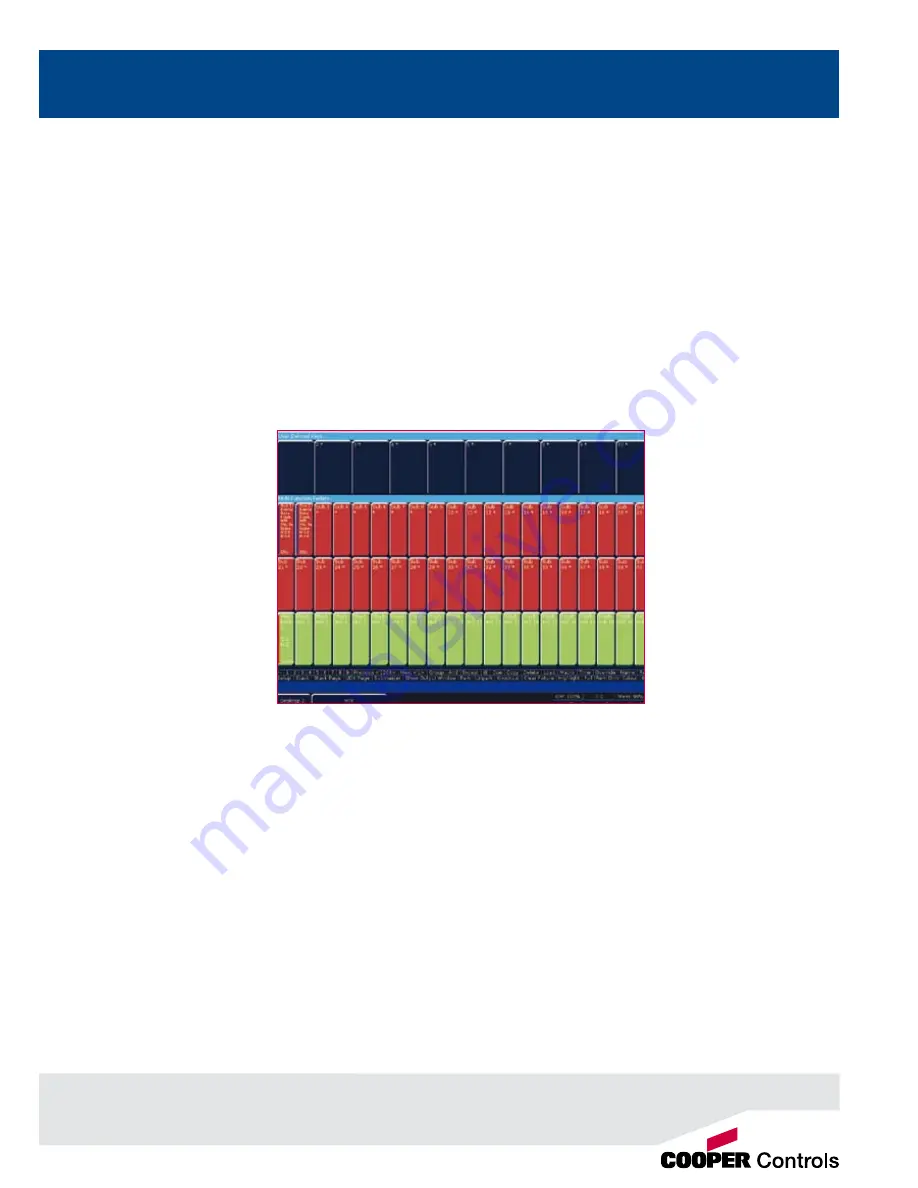
Multi Function Faders (ORB XF only)
In Playback Mode the bottom 20 faders convert into playbacks (cue stacks). In this mode the flash button acts as a GO
button. This is indicated by these twenty faders turning green. It is possible to mix Playback mode with either Channel
Mode or Submaster Mode - simply switch to the preferred mode first, then change to Playbacks.
To change mode, simply use the syntax:
FADER FUNC. {Channels} {1-60}
FADER FUNC {Submasters}
Or
FADER FUNC. {Playbacks}
Figure 23 - MFF Window (Playback Mode)
Submasters
The ORB Series supports upto 60 submasters, which can be paged 20 times to give upto 1200 programmable locations
for scenes stored onto faders. On ORB, submasters can be accessed either by altering the mode of the playbacks, or by
using another DMX enabled desk and using DMX In. On ORB XF the submasters can be activated on the MFFs.
To convert a playback into a submaster on ORB:
Hold SETUP and press the SELECT key above the playback.
In the popup window, select <Submaster>
Press OK.
To activate submasters on MFFs on ORB XF, enter the syntax:
FADER FUNC. {SUBMASTERS} ENTER
29
Содержание ORB
Страница 1: ...English 2 0 Quick Start Guide ORB Series ...
Страница 2: ......
Страница 35: ...33 ...




















