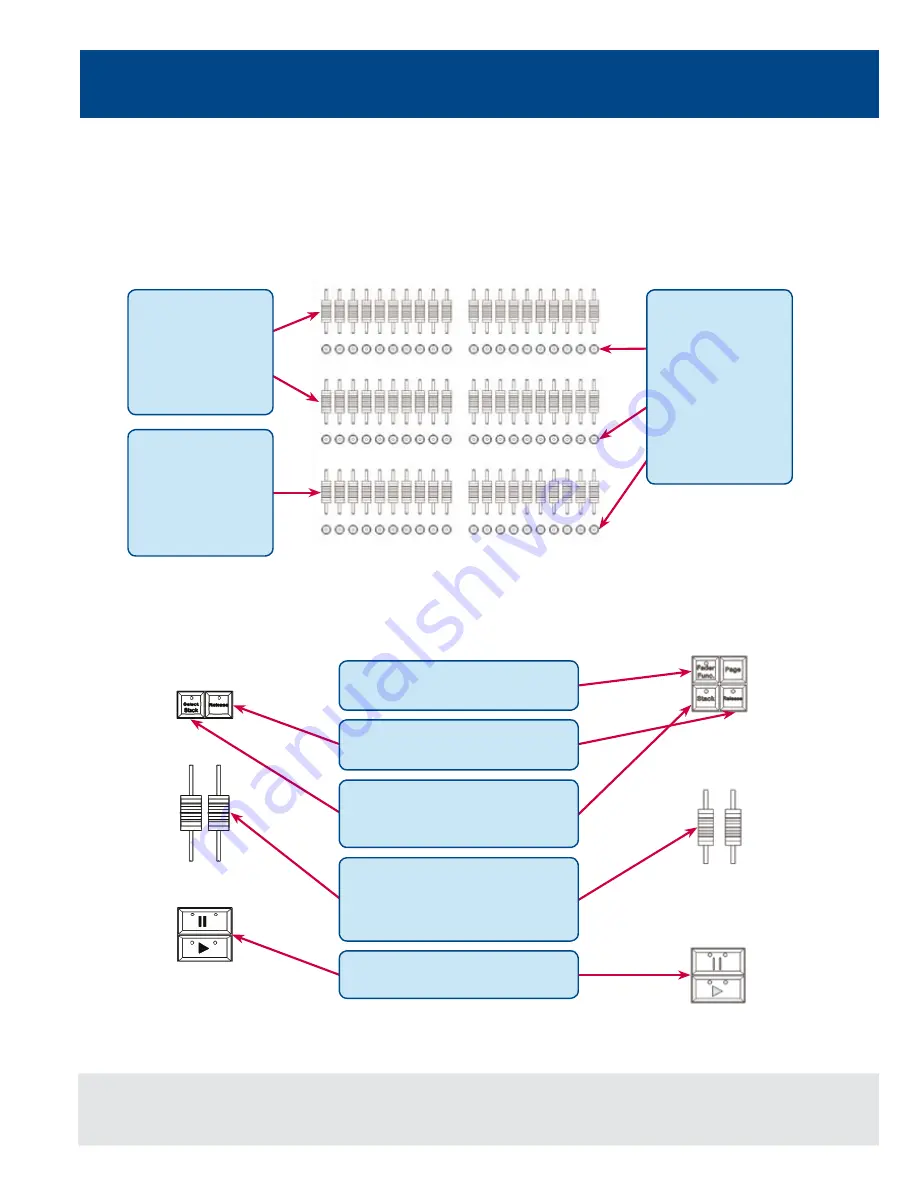
Multi Function Faders - ORB XF
Multi Function Faders are used as the main programming and playback area of the ORB XF. These faders can function
in one of three ways - as Channels (Dimmers), Submasters (Scenes) or Cue Stacks (Playbacks).
The ORB XF has 60 MFFs, which can be paged to access all the channels, submasters and cue stacks on the desk.
Each MFF has a number of controls available:
Master Playbacks
The master playbacks allow for more advanced playback control:
ORB XF
ORB
Figure 6 - Master Playbacks
8
Multi Function Faders & Master Playbacks
Figure 5 - Multi Function Faders
The bottom bank of
MFFs can also be
used as Playbacks.
In this mode, the
Flash button is used
as a GO button.
The Release key can be used to
release any of the Playbacks.
The (Select) Stack button can be
used for selecting a particular cue
stack for editing.
Two playback faders can be
assigned as A/B crossfade masters
or as an Intensity master and
override fader for the stack.
Large GO and PAUSE keys run and
stop cues on the selected stack.
The Fader Func. button is used to
switch the function of the MFFs.
Each Multi Function
Fader in the top
two banks offers
two possible
functions - Channel
or Submaster.
Below each MFF is
a flash button which
can be used to
flash, select, solo or
otherwise modify a
channel. The exact
behaviour of this
button is defined
by the type of fader
assigned.
Содержание ORB
Страница 1: ...English 2 0 Quick Start Guide ORB Series ...
Страница 2: ......
Страница 35: ...33 ...











































