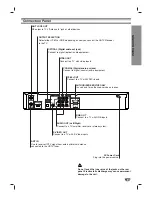20
Option Menu Options (Continued)
Audio Variable
If the audio variable menu is set to On, set-top box can control/change audio
volume, and if set to off, set-top box can not control/change audio volume
and only TV remote controller can control/change audio volume.
11
Press MENU to display the on-screen menu.
2
2
Select the OPTION menu using
3
3
/
4
4
then press
(SELECT) or
2
2
.
3
3
Select Audio Variable using
3
3
/
4
4
then press
(SELECT) or
2
2
.
4
4
Select an Audio Variable option (On or Off) using
3
3
/
4
4
then press
(SELECT).
5
5
Press MENU to return to the previous screen or press EXIT on the
remote control to return to TV viewing.
Clock
The Clock Menu sets the clock in the HDTV Receiver to the current time. The
HDTV Receiver gives you two ways to set the time and date: the Auto Clock
Feature or manually.
Auto Clock Set
11
Press MENU to display the on-screen menu.
2
2
Select the OPTION menu using
3
3
/
4
4
then press
(SELECT) or
2
2
.
3
3
Use
3
3
/
4
4
to select the Clock option then press
2
2
or (SELECT)
to
move to the third level.
4
4
Use
3
3
/
4
4
to set Type to Auto first, then press
2
2
to move to the next
option.
5
5
Use
3
3
/
4
4
to set Time Zone, then press
2
2
.
6
6
Press MENU to return to the previous screen or press EXIT on the
remote control to return to TV viewing.
Manual Clock Set
11
Follow Steps 1-3 as shown above (Auto Clock Set).
2
2
Use
3
3
/
4
4
to set Type to Manual first, then press
2
2
to move to the
next option.
3
3
Use
3
3
/
4
4
to set Time Zone, then press
2
2
.
4
4
Use
3
3
/
4
4
to set Year, then press
2
2
to move to the next option.
5
5
Set the Date and Time using
3
3
,
4
4
, and
2
2
buttons.
6
6
Press MENU to return to the previous screen or press EXIT on the
remote control to return to TV viewing.